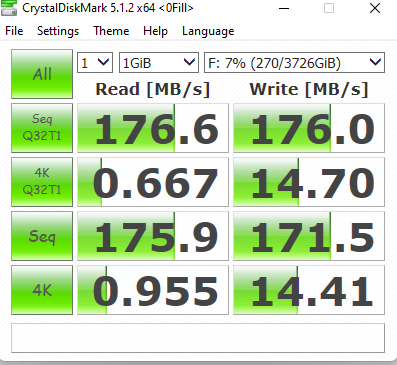New
#1
External HDD - Access Denied error
Hi.
I use an external HDD for backups. I have found the following:
1. When using Macrium Reflect backup, post backup process, the HDD is not accessible by me. But Macrium reflect can still access it.
2. I've changed ownership on the HDD after searching about Access Denied issue. I was able to get the access and data back. However, as soon as I run `chckdsk F: /f /r` the HDD is no longer accessible.
This behavior is very strange. Mostly because when my backup software is done, the HDD is no longer accessible. I have never encountered this before.
I'm on Windows 11, but this problem was also present on windows 10.

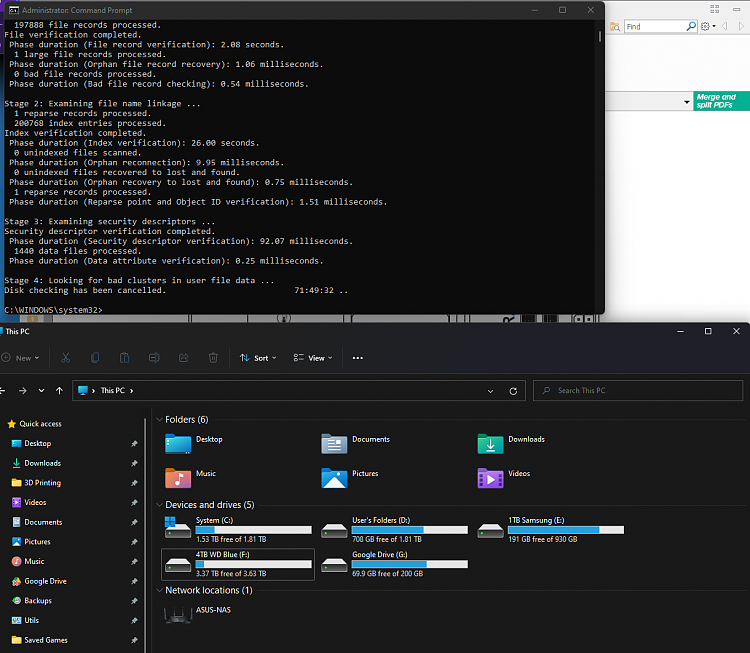


 Quote
Quote