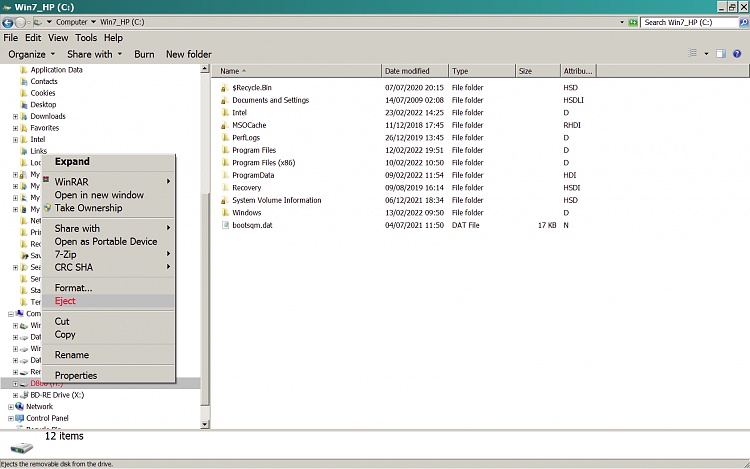New
#11
Damn this forum is addictiveand thanks Compumind, i'll be more careful
I have just thought about the USB drive and if you can view it in 'My Computer' after a reboot it would interesting to learn what JWalker has the device setup like.
Right click the USB stick in my computer to goto the 'Properties'. Then hit the Hardware tab.
Highlight the particular USB drive in question, or double click quickly which takes you to the next window where at the bottom it should say 'Change settings' which if you notice User Account Control is used here.
Next click the 'Policies' tab and it should show the USB's individual quick removal settings and these may be incorrect, or not right for how JWalker wants it to work. Quick removal on my USB sticks all have this set by default (default)
See what you think
- - - Updated - - -
Another thought, is whilst on the properties window is the Security tab for NTFS, aslong as its formatted that way.
I would make sure 'Everyone' is applied to the USB stick as a test, to eliminate User Account control if its somehow stopping it from working as intended, maybe



 Quote
Quote