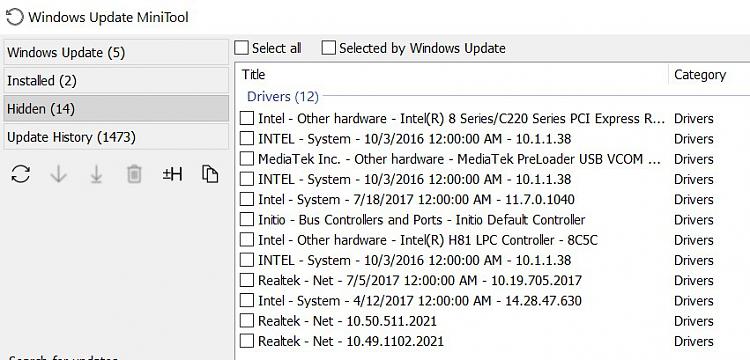New
#11
I just did it. It's actually very simple. (The tutorial for the registry hack was a bit confusing to read and follow.)
@Ghot did a great job, upstream of this thread, of clarifying it. One thing to note: ensure you use the second / as described in the tutorial. Also shown on page 3 of the tutorial, in the following screenshot:
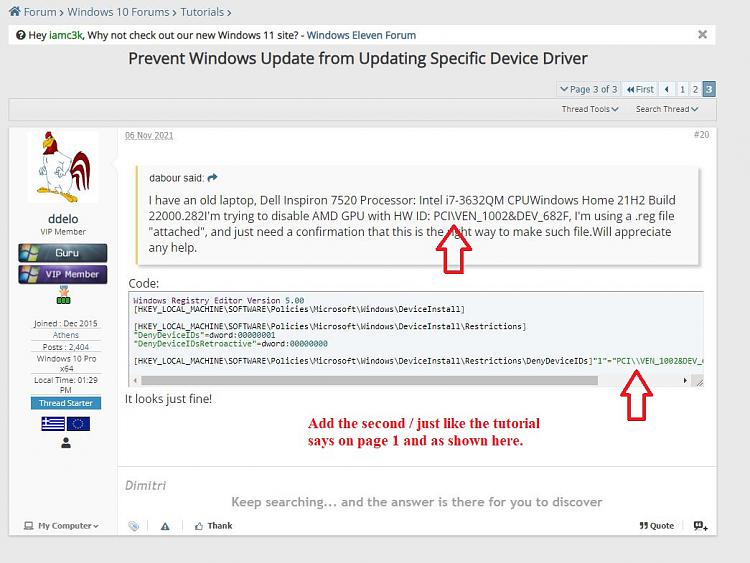


 Quote
Quote