New
#1
Windows 10 reinstalling my old unplugged gamepad controller! :/
Hello,
I went to replace my faulty PowerA Xbox One gamepad controller today as my previous Xbox One exact model developed a fault with drifting with left analog stick.
I returned my controller in the store and re-plugged newer controller. Problem is, Windows 10 is still attempting to install the second old controller!
I honestly don't know what to do. There are 2 devices now. The 1 that is disconnected, exact same model. The latest one I have installed. If I unplug, uninstall fair enough.
Upon restart of my PC Device Install Service starts and Windows re-installs the device of my old gamepad controller as shown in my screenshot above with the greyed out device.
What am I supposed to do?! If I try to remove this greyed out controller and then restart PC this comes back in.
Any help will be appreciated.
- - - Updated - - -
This vicious cycle will not stop. Upon restart now I have a 3rd ghosted greyed device of the same gamepad controller.
Honestly, what the hell is going on??? Why is Windows 10 doing this?! Someone please tell me for goodness sake. I cannot use this gamepad controller like that.
Repeatedly every boot there is a second, third and so attempt to install a ghosted version of this controller. Windows update is not disabled. It does install the drivers, yet it continues to attempt installing an empty driver and it just doesn't STOP!
- - - Updated - - -
Update: Just went to Argos Store today and explained the situation that drivers keep on trying to install on every boot and piling up. I showed them a print screen photo taken with my phone of my Devices being added as greyed out. They issued me a full £30 refund in cash!!!
This is despite using the previous controller for 8 months. The guy checked the website. Access Denied Indeed there seems to be no mention of Windows PC compatibility at all.
Even the instruction manual has no mention of Windows PC. https://documents.4rgos.it/v1/static/8391577_R_D001
Only Xbox Series X, and Xbox One.
It is quite possible that the gamepad is not fully compatible for Windows PC. I may have been lucky with my previous controller that I ended up replacing due to analog stick drifting. It's still a mystery why the replaced controller was causing this and not my old one.
At first they weren't too keen to refund me as they kept saying that if it is working then I should simply ignore those greyed out devices. But I insisted that just because I am able to use the controller, doesn't mean it's really usable. Device Install Service kept on running at system startup causing warning messages in event viewer. I uninstalled and unplugged the controller and behaviour stopped.
I'm going to buy a new controller of a different model and verify if this occurs again. If it will, then the problem will be with my Windows 10. If it does not, then it's this particular controller that has a compatibility issue with Windows.
If anyone's from the UK and wants to try they can wish to order the gamepad controller from Argos and test on your system if it does the same behaviour. If it does you can return it back for a full refund.


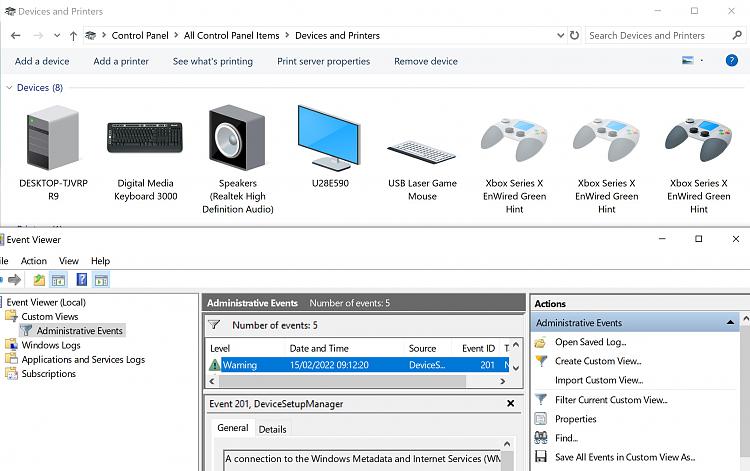



 Quote
Quote

