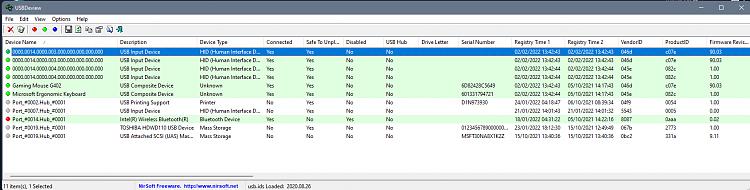New
#1
How to know if USB3 Port is working in USB 3 speed
When transferring large volume of data, sometime I notice that my USB 3 port seems to go into USB2 mode, and not performing? Restarting the PC fixes it.
I have USB 3 disk and cable connected to the USB 3 ports on my desktop.
How do I know if the USB 3 port has fallen into USB 2 mode? Is there anyway to restart the port without restarting the PC.
Thanks for any helps.


 Quote
Quote ),
),