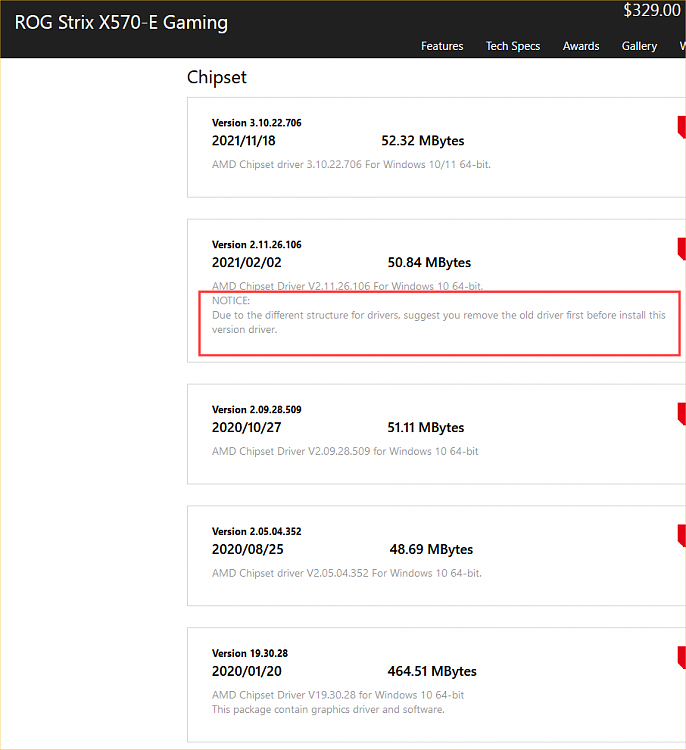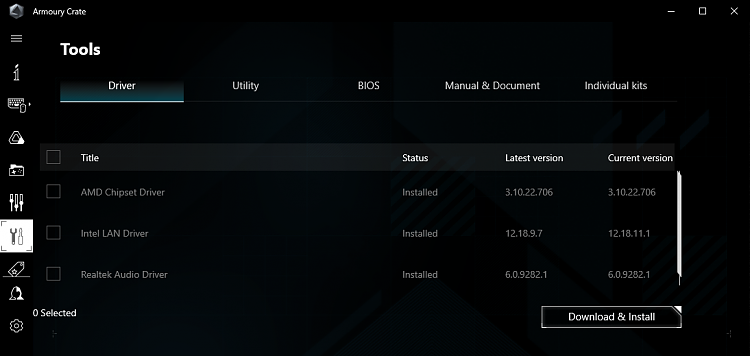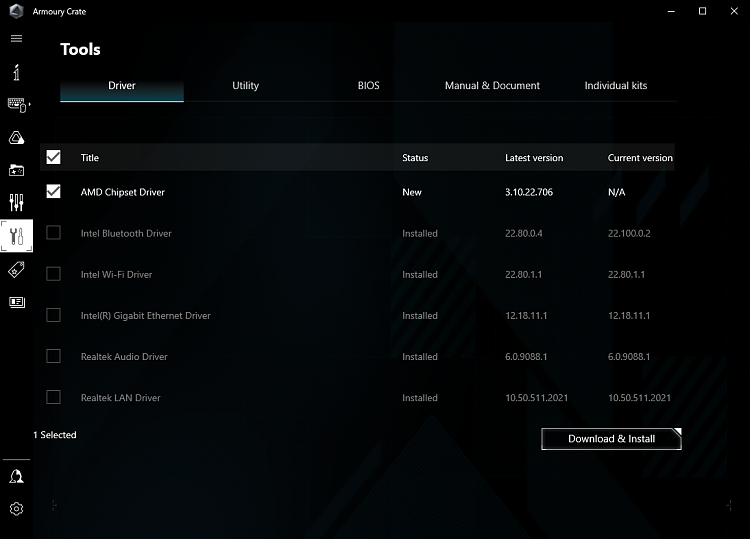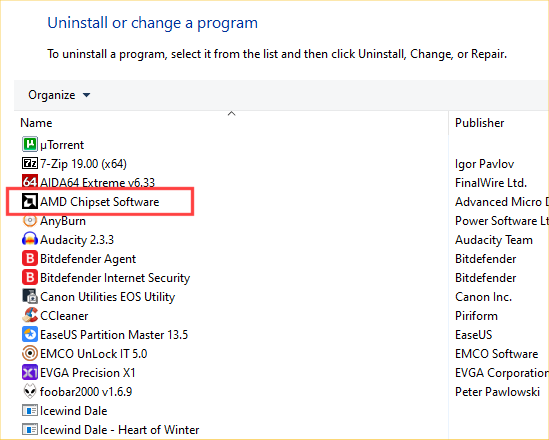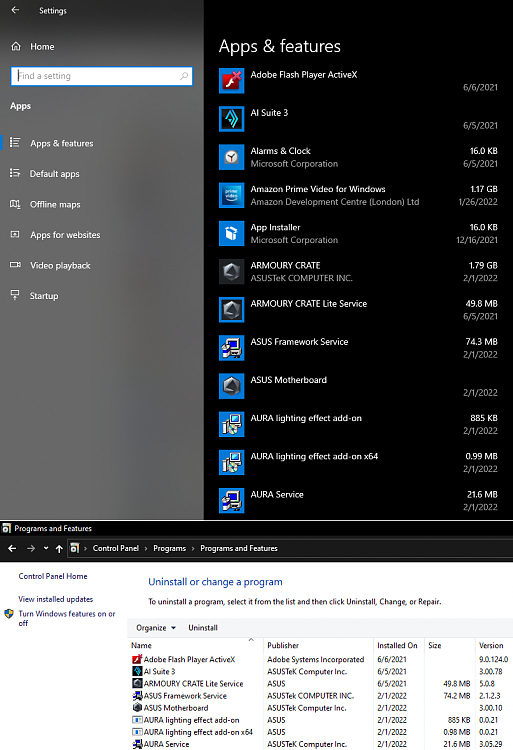New
#1
AMD Chipset Driver 3.10.22.706 Won't Install
Yep, so tried a few times and AMD Chipset Driver 3.10.22.706 won't install (System One specs). I'm not the only one. I have already attempted to update Armoury Crate and everything else in there, and of course DISM commands (in the slim to none chance it matters, I'm using a batch file with Admin elevation for that these days). Nope, admittedly not done SFC yet...
What's the reasonable next attempt I should do here? (I am not willing to Clean Install over this; not right now. What I see being suggested elsewhere).
Interesting aside, my mom's B450-F Gaming II / AMD R5 2600 installed this just fine (also Win 10, 21H1).
Any help/advice, as ever, appreciated. (I should mention this is incident 1 for me on this sort of issue.)
Edit: Again on the slim to none chance this is relevant, I've decided to give BIOS 4021 a miss; reported reboots in idle; alleged CPU C-state disabled in BIOS workaround but I'd rather not gamble on that.



 Quote
Quote