New
#1
Is my laptop secondary HDD failing?
Hi,
My laptop has a 128gb nvme ssd which has the operating system on it and is the C drive, and a secondary 1TB seagate hdd (st1000lm035) which is the D drive. The D drive boots fine but after a random period of time will disconnect and won't reappear until restart.
I have run crystal disk info which says caution and says the problem is with reallocated sectors count (says 96 current, 96 worst, 36 threshold. not sure what these numbers mean) but all the other things are blue rather than the yellow caution. Running a seatools test seems to pass the short generic test and the smart test but when running a long generic test, after some time the D drive will end up disconnected which means it fails the test. Running a chkdsk has been successful once but usually has failed(when the drive disconnects), I've tried letting it repair the drive on boot rather than with the drive unmounted but both have resulted in the drive disconnecting, usually the chkdsk gets stuck at a certain percentage and then the drive disconnects. The drive appears in bios, it usually works fine on boot and then after some time will disconnect meaning I have to restart again. The fact it works fine at boot means I have been able to backup my data(although I had to do this in multiple efforts as it would usually disconnect mid file transfer). When it disconnects, going to disk management to try and get it to recognise the disk again does not work. The drive appears in the hidden section of device manager when it ends up disconnecting. I've tried uninstalling the driver on device manager and rebooting and it still hasn't changed a thing. Over the past few months i would occasionally get a notification that I needed to restart to repair drive errors which were related to the D: drive (I think there are some corrupted files or something), though the drive never stopped working and I presumed chkdsk had dealt with those problems. I'm not sure what to do, I've ended up buying a 2.5 sata ssd in case I need to replace the hdd but before I open the packaging I'd like to confirm that the hard drive is indeed failing.
Any assistance would be greatly appreciated.


 Quote
Quote ,
, 
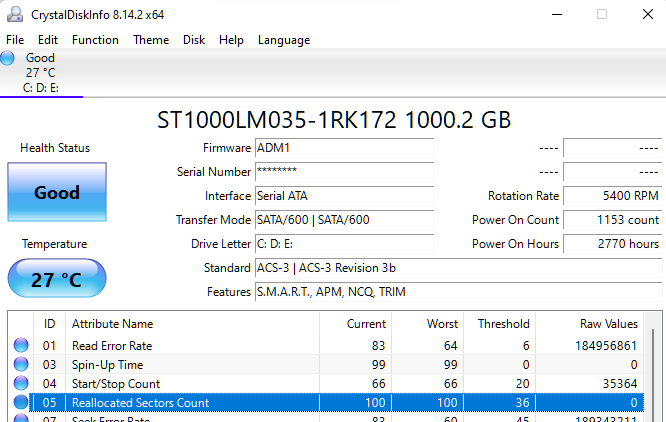
 After you replace the, you may want to try a full reformat of the drive, then check health again with CDI to see what it says.
After you replace the, you may want to try a full reformat of the drive, then check health again with CDI to see what it says.
