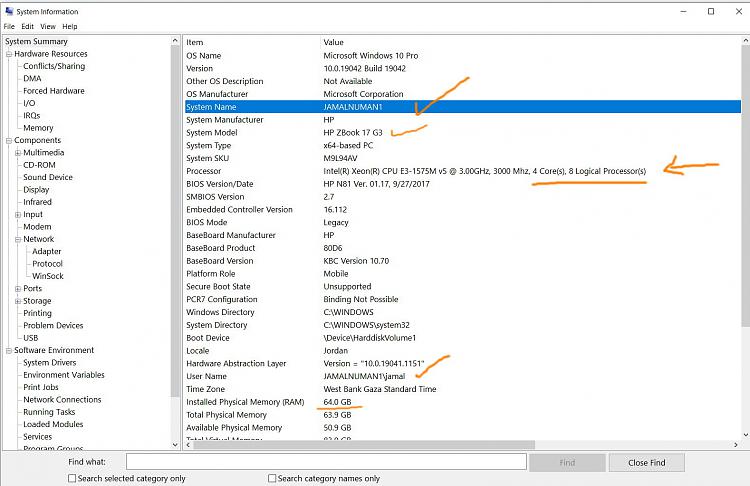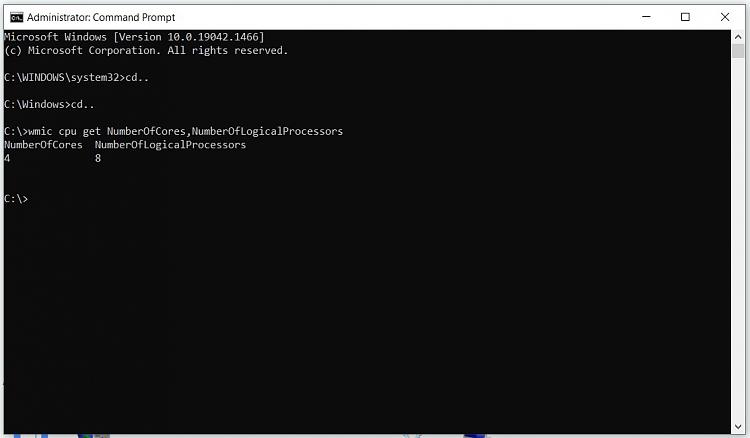New
#1
Windows 10: How to identity the number of cores and cpu's in a machine
-
-
New #2
@jamal numan
It's a 4 core CPU. Each core can run two threads simultaneously, so it "acts" like it has 8 cores.
Intel Xeon Processor E31575M v5 8M Cache 3.00 GHz Product Specifications
Technically, there is one CPU, which has 4 physical cores (cores), or 8 logical cores (threads).
CPU stands for Central Processing Unit.
One CPU per socket on the motherboard.
-
New #3
-
-
New #5
The only difference, with Hyper threaded cores, both threads shares the instruction set of one Physical Core.
-
New #6
-
New #7
It's two different architectures types that accomplishes the same work.
-
-
-
New #9
Open administrative command prompt and type or copy and paste:
wmic cpu get NumberOfCores,NumberOfLogicalProcessors
-
New #10
Related Discussions

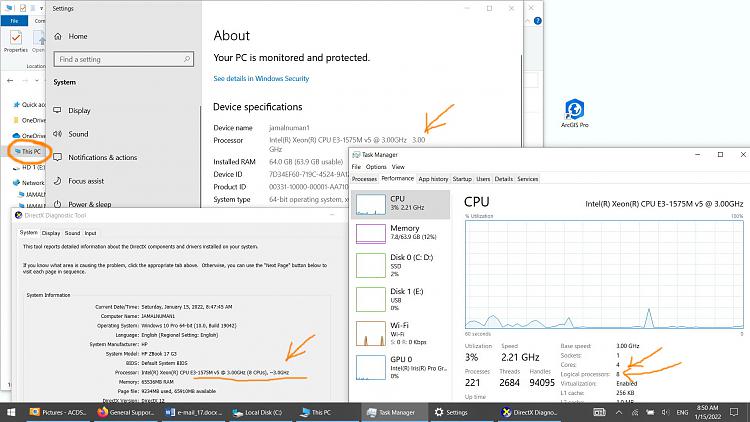

 Quote
Quote