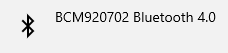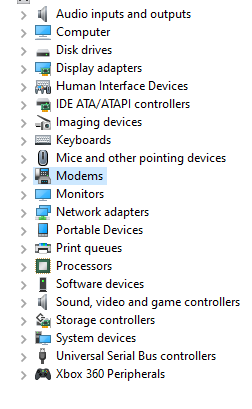New
#1
How do you fix blue question mark in device manager?
-
-
New #2
These links may be useful: (find hardware ID's) (use Microsoft catalog as needed)
How to easily find drivers for Unknown Devices in Windows
How to Find Drivers for Unknown Devices in the Device Manager
https://www.dell.com/support/kbdoc/e...device-manager
-
New #3
I think you have not installed a driver for the device[s] in question.
The SMS/MMS one is probably your mobile phone. I used to see that entry with a previous phone of mine. Many mobile phone makers supply a Windows driver so check their support site for one.
For the others, see my ditty - search for drivers by HardwareID - TenForums
Denis
-
New #4
-
New #5
So you've [physically?] removed your Bluetooth adapter. If you never want to use Bluetooth then fine.
All the best,
Denis
Related Discussions



 Quote
Quote