New
#1
Windows thinks uninstalled HP OfficeJet 9015 still installed via USB
In 2020, when I first got this printer, I installed it via USB. But at least a year ago, I changed all that to a WiFi connection so that all the systems in my home LAN could access this printer. I just had some issues with the scanning app, so I tried to install the full HP Webpack. Webpack says that the printer is offline.
So I uninstalled the printer through Settings and then reinstalled it through settings as IP 192.168.xx.xx. I did this 3 times. I was able to do a test print, but Webpack still thinks the printer is installed via USB. A quick search with regedit didn't produce any useful results.
I am comfortable with regedit but I know very little about the registry itself. What should I do now?

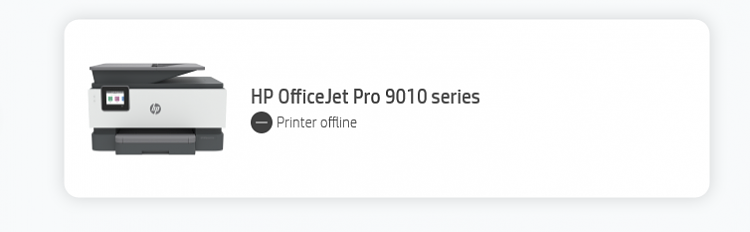

 Quote
Quote
