New
#21
I see wrong capacity for my drive C:\
-
-
New #22
Another thought is to make a full backup of this SSD Backup and Restore with Macrium Reflect (make a bootable MR Rescue USB too), then reformat the drive and restore the backup image.
-
New #23
-
New #24
Upgrading to Windows 11 is similar to doing Repair Install Windows 10 with an In-place Upgrade so if you want to stay with Windows 10, I would try this first. If you skip the repair-install and go straight to upgrade to W11 and it starts working, it will be inconclusive of what actually fixed it.
Either way, give us an update no matter what you decide .
.
-
New #25
You can do an In-Place upgrade from Windows 10 to Windows 10, or as Steve said, from Windows 10 to Windows 11.
Repair Install Windows 10 with an In-place Upgrade
Here is the short version of the In-place upgrade tutorial...
DISABLE non-Microsoft:
a) antivirus software
b) firewall software
c) drive encryption software
Make a full OS backup with a program like Macrium Reflect (free)
Macrium Software | Macrium Reflect Free
Go here and get the Media Creation Tool and save it to your desktop.
https://www.microsoft.com/en-us/soft...load/windows10
RUN the Media Creation Tool and use it to: Create an ISO image... save IT to your desktop.
This will be the latest version of the ISO image.
Right click the ISO image and choose: MOUNT
Open File Explorer and you will see a new drive letter. It will look like a DVD optical drive.
Double click the new drive letter to open it.
Find setup.exe and double click it to start the in-place upgrade.
Choose the Keep personal files and apps option.
After it's all done... to UNmount the ISO image, right click the new drive letter and choose: EJECT.
The ONLY thing you will lose is some of your personalizations. Your programs and data will be intact.
In-Place Upgrade from Windows 10 to Windows 11...
Here is the short version of the In-place upgrade tutorial...
DISABLE non-Microsoft:
a) antivirus software
b) firewall software
c) drive encryption software
Make a full OS backup with a program like Macrium Reflect (free)
Macrium Software | Macrium Reflect Free
Go here and get the Windows 11 ISO (use the 3rd option), and save the ISO to your desktop.
Download Windows 11
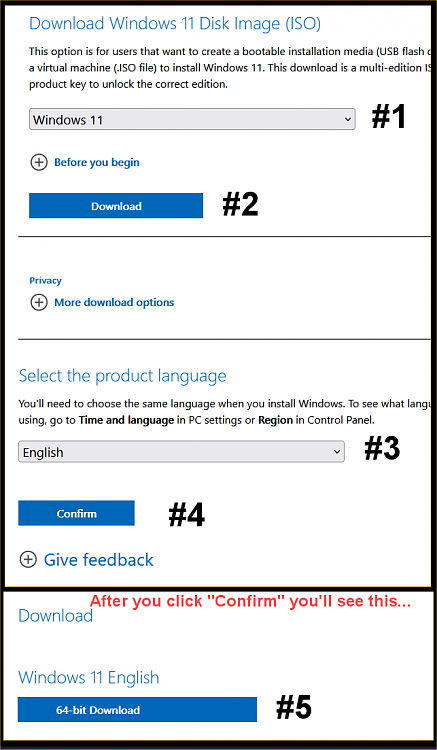
Right click the ISO image and choose: MOUNT
Open File Explorer and you will see a new drive letter. It will look like a DVD optical drive.
Double click the new drive letter to open it.
Find setup.exe and double click it to start the in-place upgrade.
Choose the Keep personal files and apps option.
After it's all done... to UNmount the ISO image, right click the new drive letter and choose: EJECT.
The ONLY thing you will lose is some of your personalizations. Your programs and data will be intact.
-
New #26
Many thanks. I will update here with news. Windows 11 finally look cool, I feel it is like OSX but I wanted to wait for few months to skip the dangerous bugs :)
-
New #27
Here's a collection of the most commonly asked for tweaks. And just recently, someone came up with the tool to do most of them... it's at the bottom of this topic.
Windows 11 Tweaks - Leader Board. | Windows 11 Forum
-
-
-
-
New #30
yes very strange and I was just have a hint in my mind to try minitool while googling for a similar problems
Related Discussions


 Quote
Quote
