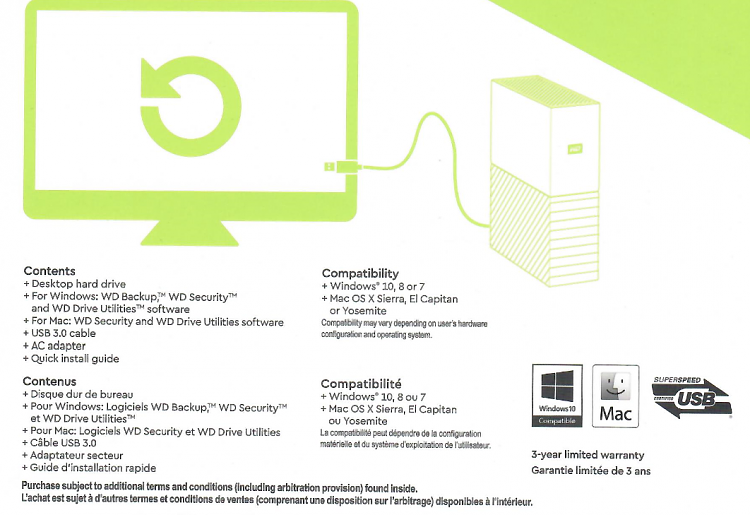New
#1
What external hard drive is good?
What external hard drive is good for storing backup? Prefer one that does not need power supply, just plug in the USB cable. Prefer 4TB and above.
Is 5TB higher rate of becoming faulty than other TB?
Thanks


 Quote
Quote