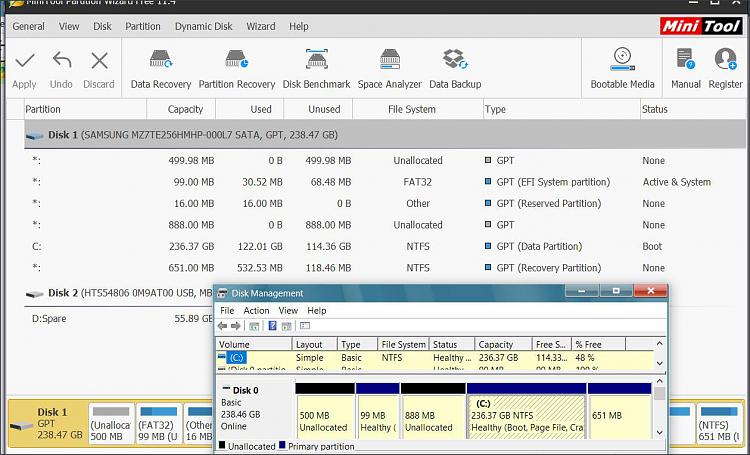New
#1
Reserved partition not shown in Disk Manager
-
-
-
New #3
I just happened to notice it today, so nothing to worry about
-
New #4
What makes you think you should have a System Reserved partition? Non of my UEFI/GPT machines have one.

A System Reserved partition is only ever used on a Legacy MBR install where it is marked as Active and is the boot partition, that's the job of the EFI partition in a UEFI install.
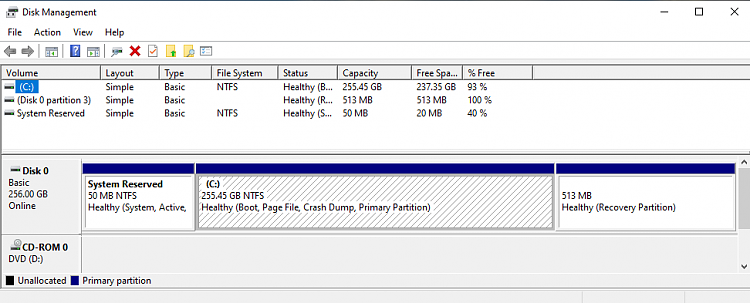
As this is a test machine, could the 500MB unallocated space have been a leftover from a previous test? It's not needed or used for a UEFI install.
-
New #5
Possibly a left over from a previous test.
The question now is can the unallocated partition be extended to the C: partition and if so how?
-
New #6
Yes, but AFAIK Disk Management can only extend the C: partition to unallocated space to the right. You'd could use something like MiniTool Partition Wizard to extend it to the left.
There is also the question of where the small MSR partition is located. Disk Management hides it from view, if it's between C: and the unallocated space you can't extend C:.
Microsoft Reserved Partition - Wikipedia
Partition Wizard will show it, while Disk Management won't.

-
New #7
-
New #8
-
-
-
New #10
That's exactly what I did but it did not extend the C: drive!
Related Discussions



 Quote
Quote