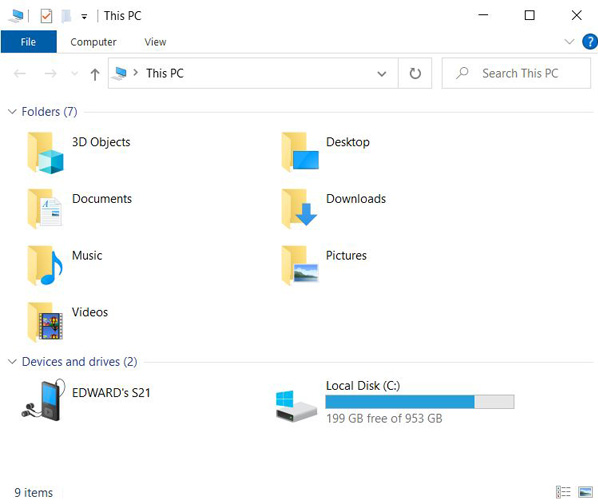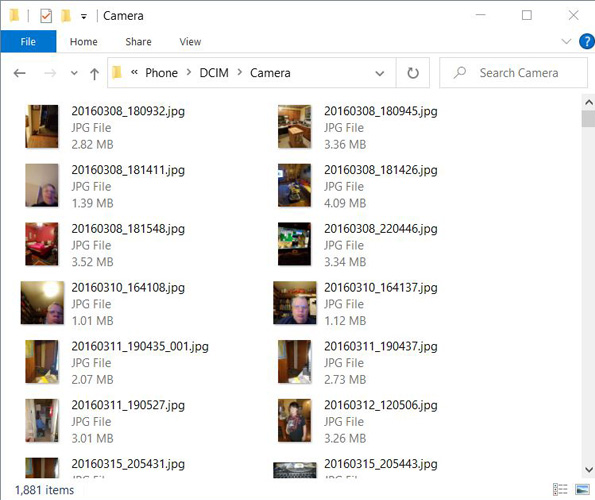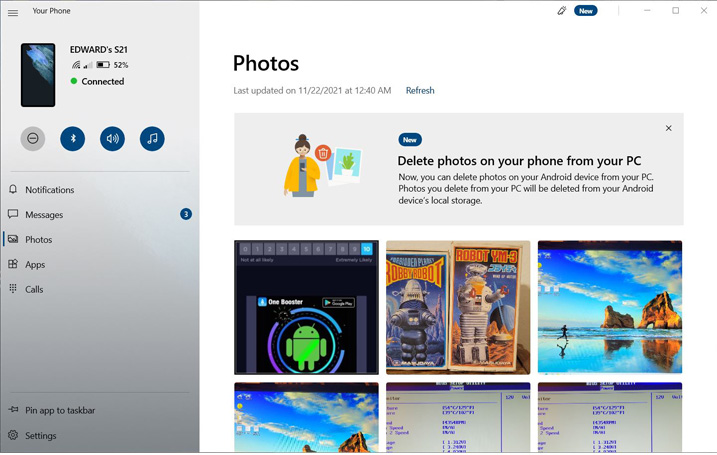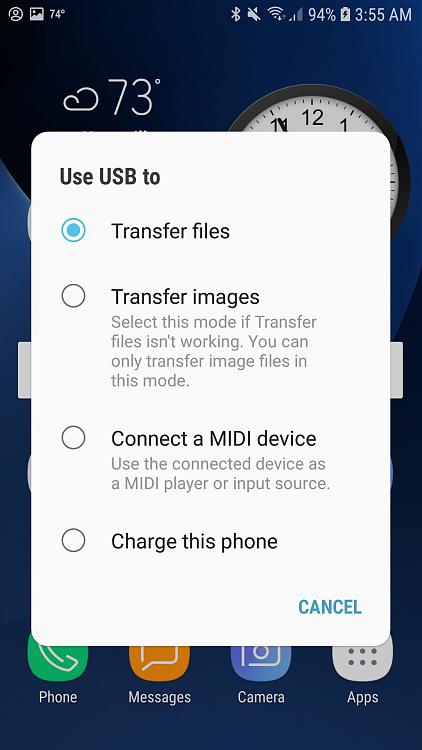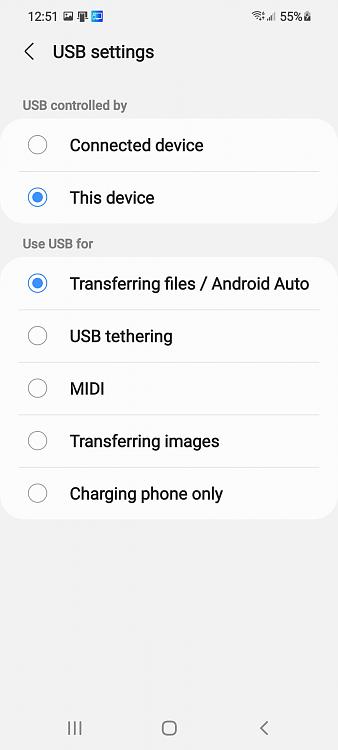New
#1
How to get Samsung S10+ to be seen on Windows 10
Hi.
Before posting this topic I did have a check and looked at the topic on Connecting Android to Windows 10.
I have Samsung S8+ which works on my windows 10 thanks to the guidance and assistance of members on this forum.
However an old friend wants his Samsung S10+ installed on his Windows 10 PC without having a microsoft account.
Old mate did try to set up a microsoft email account but was incorrect , tried few times to delete that microsoft account but no joy, Each time he tried to go through the same process on adding the phone, he encounters the same problem, so he gave up.
Old mate wants to connect the phone so he can access his boat and fish photos but without having the need to create a microsoft account. Is there a way around this?
The other, worst case scenario is do a clean install and start from scratch.
Any assistance / suggestions would be greatful.
Thanks.
Bondy


 Quote
Quote