New
#1
Unknown driver entries in Device Manager
I’m trying to understand Device Manager (I don't have any issue). I’d welcome any clarification on certain entries in Device Manager.
For example: here are the drivers for my Anker Soundcore Q20 Bluetooth Headphones.
I can see three different sections in Device Manager. Please correct me if I’m wrong:
1. The Bluetooth section shows drivers for my PCIe Bluetooth card (it’s a WIFI/Bluetooth PCIe card) and for the bluetooth radio in my Bluetooth Headset (Anker Soundcore Q20).
2. The Sound, video and game controllers section shows drivers for the Audio controller in the Headset for both Headphone and Headset modes: headset mode is a lower quality mode intended for voice calls etc, while Headphone mode is a higher quality driver intended for music etc, if I’m right.
3. The Audio Inputs and outputs section on top, also shows entries for the Headset and Headphone modes, right-clicking on these shows “no driver files are required or have been loaded for this device”, what are these then?
What puzzles me is that even disabling all these (except for the “Soundcore Soundcore Q20 Hands-free AG” driver, the lower voice quality driver), and rebooting the PC audio, the headset still can play and record audio (it plays at low “voice” quality, as only that driver is enabled).
What’s the function of these entries and why do they work even if disabled?
Windows 10 Professional 21H2
P.D.: I’d really welcome any ADVANCED learning resources for learning technicians like me, the best books I have are “Windows 10 Inside-Out”, “MTA Windows” and “Windows 10 Bible”, but none goes deep enough on this.

Last edited by Frank15; 22 Nov 2021 at 07:22.

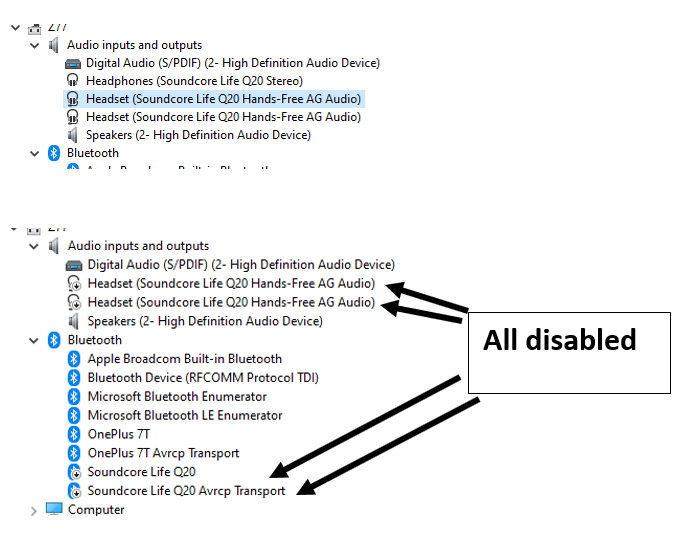

 Quote
Quote
