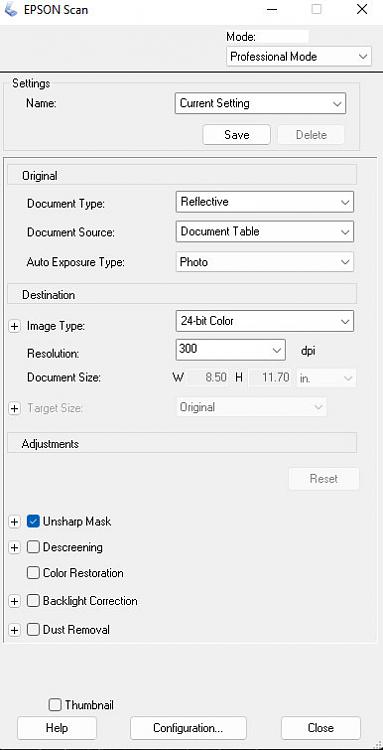New
#51
Unfortunately, though I have had success with this in the past, it no longer seems to work with the latest build of Windows 10 Pro/64.
The "UNCHECK the 'Show compatible hardware'" option in the instructions is no longer available. It goes to "Show All Devices" Scanners are not among the options. Bummed.
- - - Updated - - -
GOT IT!


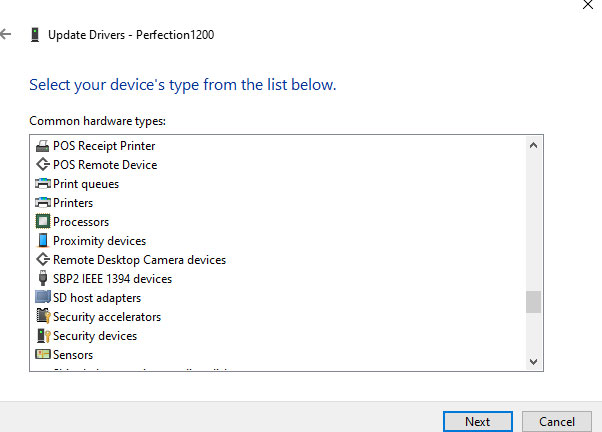

 Quote
Quote