New
#1
Phone USB detaching shows half a dozen pop-ups
This only started happening several months ago, and I can't tell if it has to do with Windows or the phone. I keep things automatically up to date. I'm using a Samsung Galaxy S10.
When I plug in using USB and enable transfer (from a pull-down) on the phone, I hear the typical connect sound, no static pop-ups, and then I can open its "drive" in File Explorer and transfer files or whatever.
When I disconnect from the phone (using the same pull-down menu, by selecting Charging Only), the phone disconnects just fine, the "drive" disappears in Explorer, but then three static pop-up warnings appear in the Windows task bar and on the screen:
The phone screen looks fine, like a normal Charging Only screen; so I then close the pop-ups, then disconnect the USB cable from the phone, and the 3 pop-ups appear again!
This is so annoying. Several months ago, it would happen during the first disconnect, but with only one pop-up. Now it's 3 for soft phone disconnect and 3 for hard phone disconnect. I've found no solution to this, doing a Google search is like knocking on people's doors and asking for turquoise jello; nobody seems to know what I'm talking about.

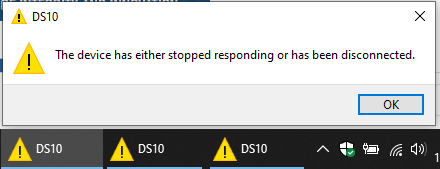

 Quote
Quote