New
#1
Confusion over Boot partition after recovery process.
-
-
New #2
That looks potentially like a perfectly normal system disk, except the first partition should not have a drive letter.
Which partition do you think is not part of your Win 10 O/S?
-
New #3
I would not Delete the system partition but you can Hide It
in an administrative cmd prompt run DiskPart.exe
then
Code:list disk select Disk 0 list partition select partition (number of the partition listed as system) remove
-
New #4
Hi, louarnold and wellcome to the Forum
Your partitions seem ok, dalchina is right that the reserved partition shouldn't have a letter. Here is mine after clean install:

Just noticed: your system reserved partition is not marked as EFI system partition as well. Maybe @Brink or @Kari can give you more detailed answer.
HTH
-
New #5
See this to understand more on the System Reserved partition if that's what you're bothered about:
What Is the System Reserved Partition and Can You Delete It?
and this:
Managing System Reserved Partition in Windows 10 | Windows OS Hub
The System Reserved partition is only present on BIOS computers or UEFI devices that have the Legacy Compatibility Support Module (CSM) enabled. The MBR (Master Boot Record) partition table is used on the system disk of such computers. On computers with UEFI in native mode and GPT partition table, there is no SRP partition (the EFI partition is used instead).
-
New #6
@louarnold,
The answer to your question is simple. Look inside the parenthesis for C: drive. You see the word "system" there? That is the partition the computer is booting from. You see the word "active" there also? That is the flag that tells a legacy BIOS which partition to try to boot from.
Given those two simple indicators, your system reserved partition is doing absolutely nothing and can be safely deleted. I'm not really sure what all the extra fuss is about.
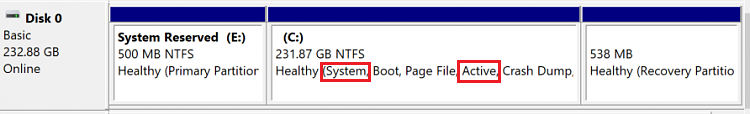
-
New #7
Navylcdr is correct. In MS speak, the system partition is the one you are booted from. The boot partition is the one you are currently booted into .
They might be separate partitions, or one partition can function as both system and boot.
Related Discussions

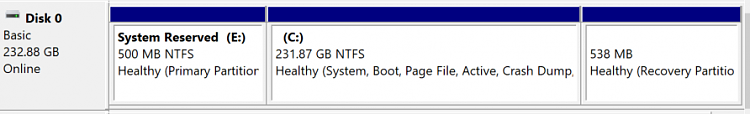

 Quote
Quote