New
#1
Hard Drive - unable to convert back from MBR to GPT 3TB
Have a 3 TB drive and have successfully converted from GBT to MBR to recover lost data which has been done successfully using testdisk.
I want to now get it back to GPT with 3TB storage spave.
The drive will not convert back in either windows disk manager or US Ease partition manager pro.
Tried deleting data, converting to gpt and resize but it keeps failing.
At about 50% it shows "There are some error occurred while writing partition chains on disk"
Any help much appreciated.
Drive properties:
Post delete all in partition master.
I get the same error message after all tasks on the drive:
In windows disk manager no options are available only offline, properties and help.
Thanks

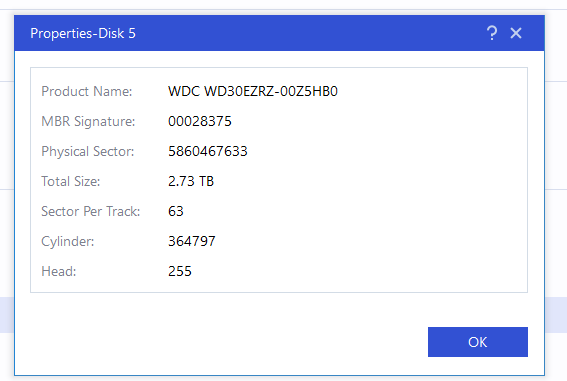

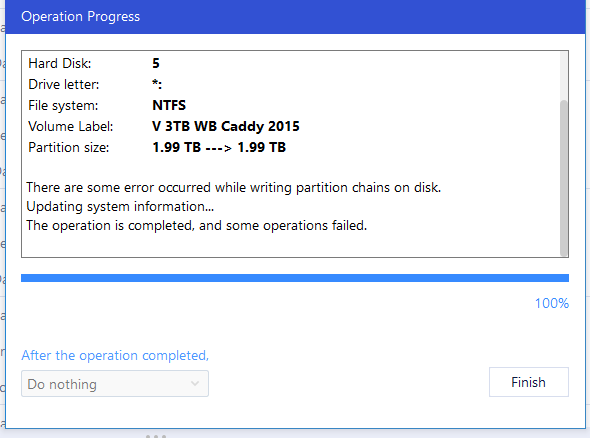
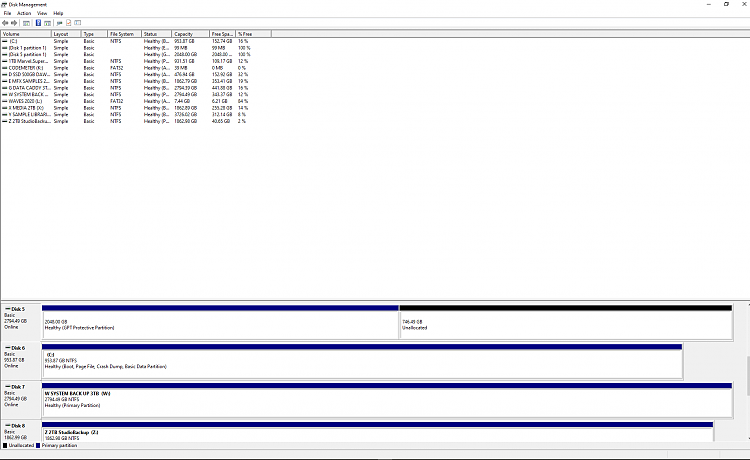

 Quote
Quote ,
, We all need help every now and then
We all need help every now and then 