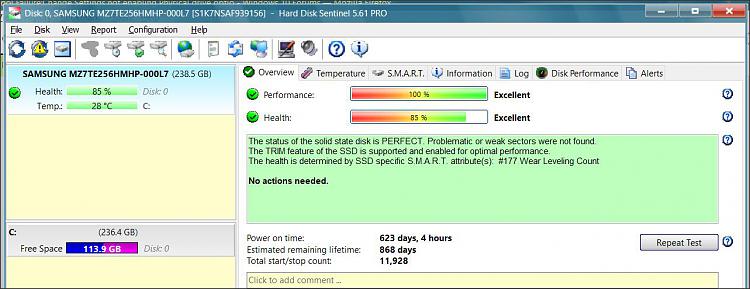New
#1
Storage Pool Failure:Change Settings not enabling Physical drive optio
Hi I have storage pool in Parity configuration.
One of the three drives in the configuration failed
Now I cannot access storage pool from the file explorer
When I try to mange storage pool and use change settings as admin -- No physical drive options showing up so that I can added another drive and remove old one so that I can restore the storage space
Are there any steps I can take to restore the storage pool?
Thanks in Advance


 Quote
Quote