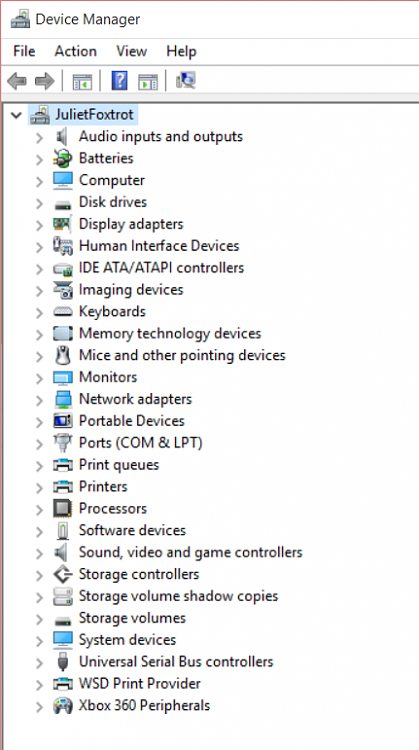New
#1
Windows 10 doesn't detect that my laptop has a Bluetooth device.
Just realised that, since I upgraded from Win 7 64 Home Premium to Win 10, it has not detected the laptop's Bluetooth device. It doesn't even feature as a device in Device Manager ... not even one with a problem.


 Quote
Quote