New
#11
Your 4TB has probably failed which keeps Windows from booting. You can remove the drive from the computer an attach it via a USB adapter with a power adapter. Once the drive is powered up, you can put your ear next to it, is it spinning up? Or spinning up then spinning down? Or is it making a clicking or scraping sound? If so, this drive has failed and needs to be replaced.


 Quote
Quote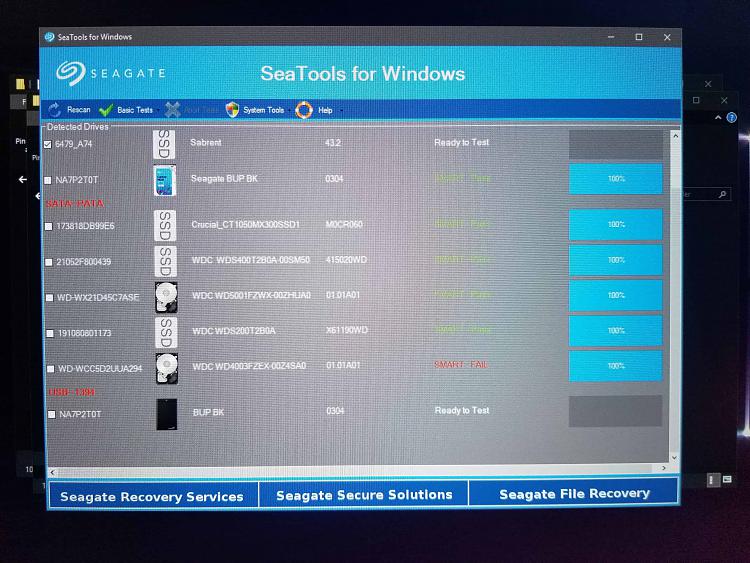

 well
well
