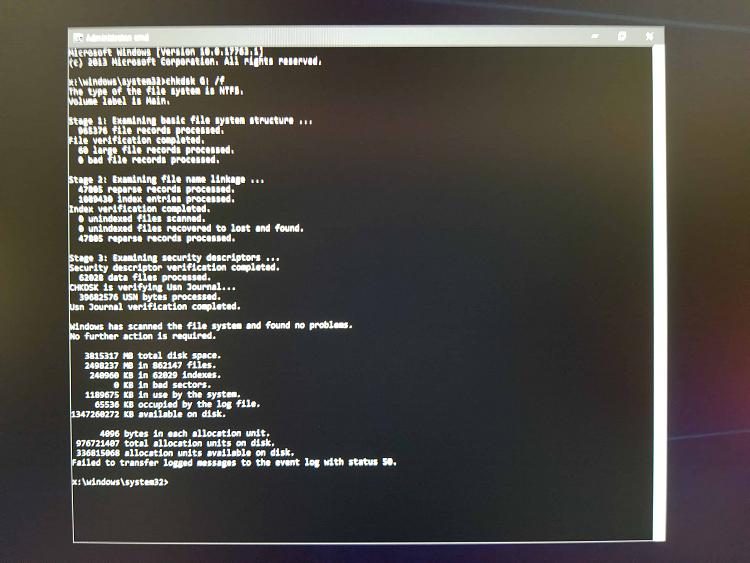New
#1
Hard Drive Failure Warning - Must Disable in BIOS to Get in Windows
Hi, this morning I suddenly found myself unable to save a project file so I rebooted my computer. I was greeted by this warning which I've never had before. It looks like my main project drive, a 7200RPM 4TB Western Digital, is no longer allowing me to get into Windows. I had to go and disable the SATA6G_5(Grey) in the BIOS in order to get back in Windows, but then of course, Windows doesnt see it, so how can I do a chkdsk?
So... is the drive completely dead? Is there anything I can do to troubleshoot?
I have a backup which should be 98% up-to-date but I really hope I don't have to buy a new drive.
Based on the model number, this looks to be a 2013 model.
Screenshots are attached.
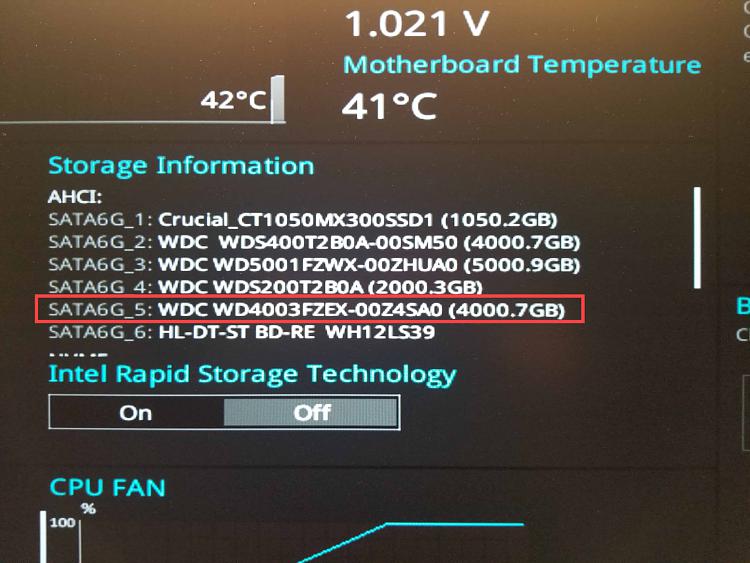

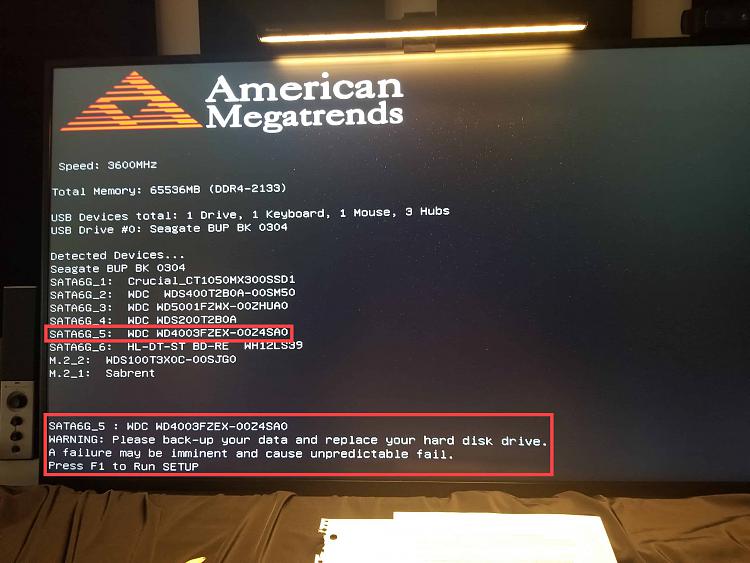
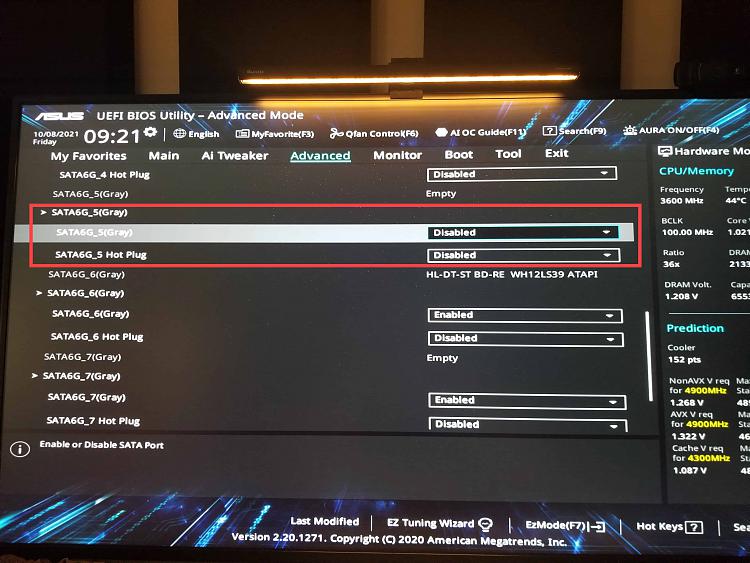

 Quote
Quote