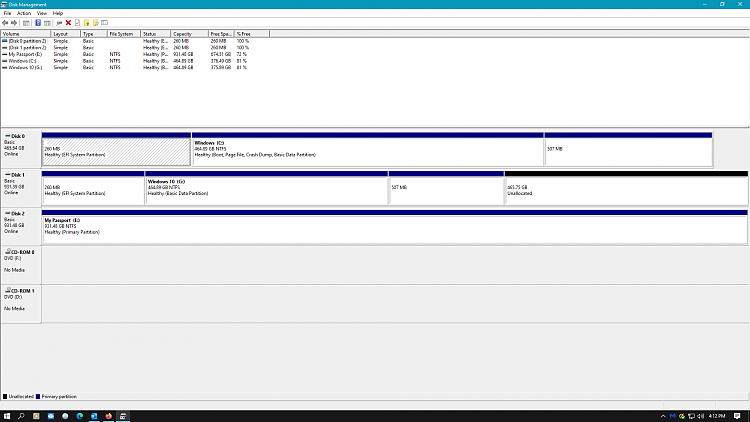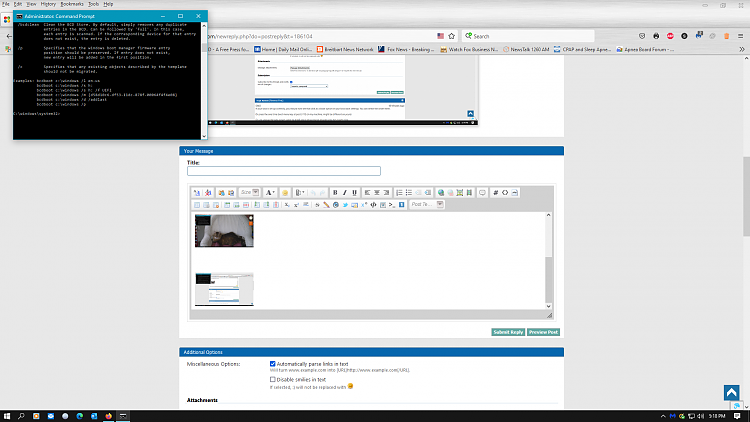New
#1
How to make cloned drive bootable
I cloned my Windows 10 SSD drive to another drive in my computer (not SSD) and I need to make it bootable. It's called Windows G and it doesn't show up when I boot the computer, I get my Windows 10 and Marcum Reflect to choose from. I'd like to have Windows 10 on the Windows G drive and upgrade my Windows 10 on the SSD to windows 11 that way I'd have 11 and 10 on the computer. I just need to get the windows G to boot and show up in the selection screen at boot up. My windows 10 version is 21H1 version 19043.1266 Windows 10 Pro


 Quote
Quote