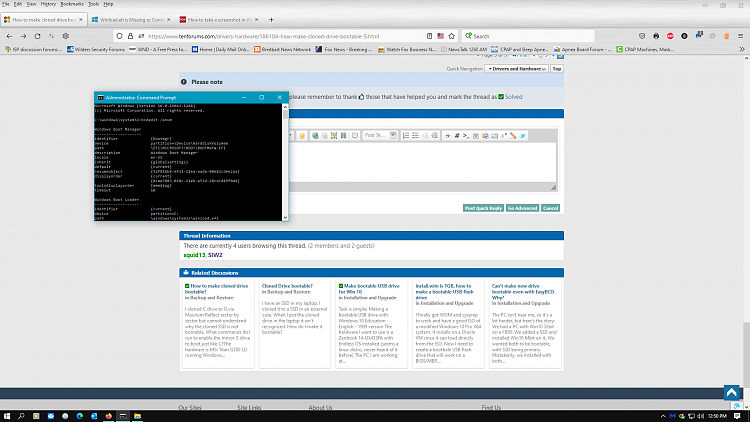New
#41
Are you trying to boot from this SATA SSD? Does it have Windows on it? Was it made or cloned from a EFI or MBR/legacy drive? Sure, you could try switching from UEFI to legacy if you're not sure and this SATA SSD is not showing in BIOS.
If it's cloned from the drive in the beginning of the thread, that was EFI, so the BIOS should remain UEFI.


 Quote
Quote