New
#31
How to make cloned drive bootable
-
-
New #32

now change the description
Attachment 348257
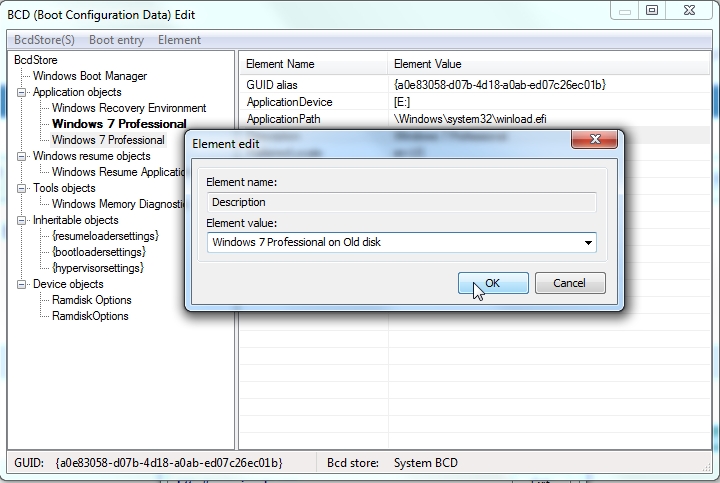

I have used bootice countless times on numerous systems and across different firmwares. It works very well.
-
New #33
If I use the CMD prompt I'd copy everything in that box and C would still be the default drive and G would show up on the selection page.
-
New #34
No.If I use the CMD prompt I'd copy everything in that box
Copy and paste the contents into a text file. Save the text file as somename.cmd for example addtobcd.cmd.
Then run the cmd file as administrator.
It is commonly called a batch file file. It can have either a .cmd or .bat extension.
-
New #35
I went to documents and made a new text file and named it addtoobcd.cmd and then copied and pasted that in and right clicked on the file and there is no way does it have run as Administrator. I also double clicked it and it didn't run.Last edited by squid13; 09 Oct 2021 at 14:35.
-
-
New #37
From what I've read I go to command prompt and type the path to the batch File.
C:\users\squid\Documents\addtoobcd.cmd is this correct. The file extension is showing. I ran that file in cmd and it said it was not a recognizable batch file internal or external.
- - - Updated - - -
I've decided to hold off on this cause after using M2 SSD and then going to the old sata drive I ordered an ssd to replace that sata drive. When it comes I'll do a clone and will see what happens. SIW2 thank you for all your help, I'm sure I'll be back with this.Last edited by squid13; 09 Oct 2021 at 14:37.
-
New #38
OK I've installed the Sata SSD drive but how do I get it recognized by the system, if I go to my computer it doesn't show up.
-
-
New #39
-
New #40
I went to the bios Boot section and it says UEFI, would I have to go to legacy in order to see that?
Related Discussions


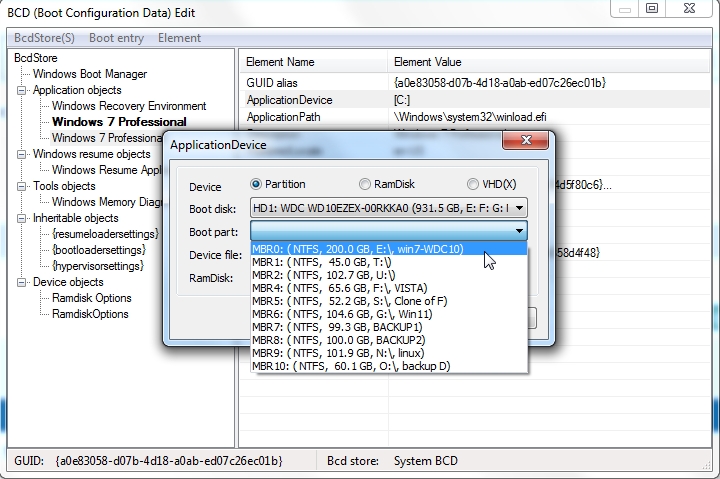
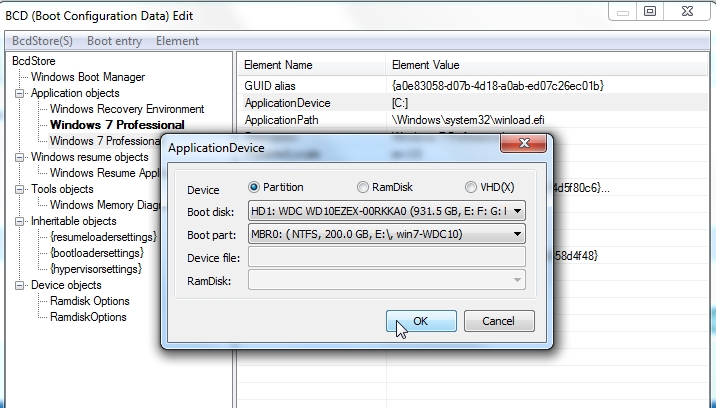
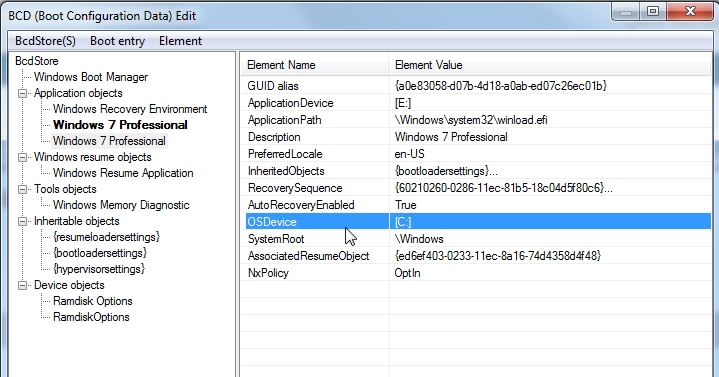


 Quote
Quote