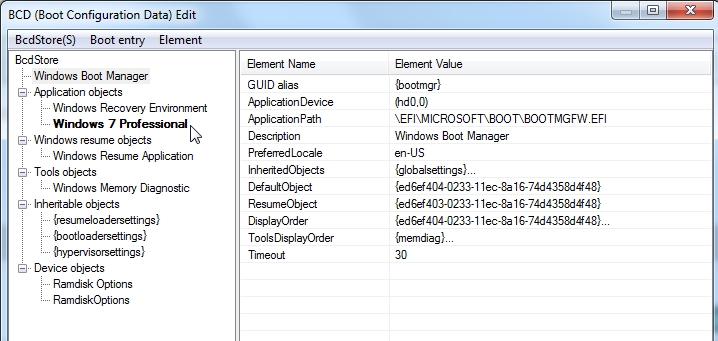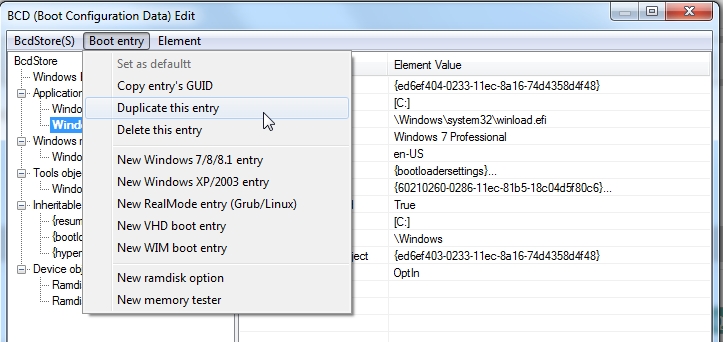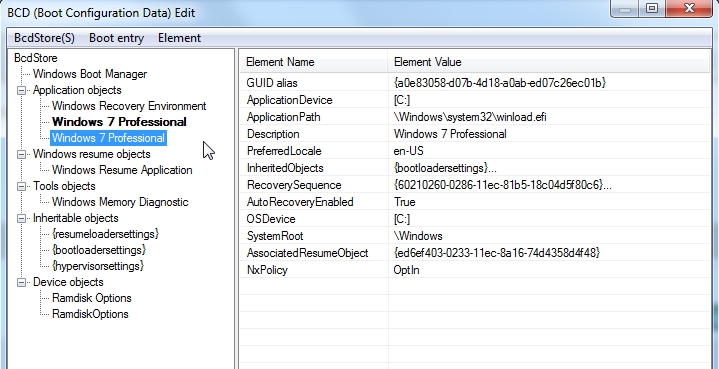New
#21
How to make cloned drive bootable
-
-
New #22
-
New #23
Thank you for your replies, it's late so I'll give that a try in the morning.
- - - Updated - - -
F9 was my one time boot key and yes Windows G did boot up and I used it for awhile. I didn't realize how slow the old drive was compared to the M2 SSD. How do I get it to appear on my selection screen along with Windows and Macrium Reflect.
-
New #24
Bcdboot is the usual way.
Alternatively bcdedit can be used to add a boot menu entry. It is command line.
Or you can use Bootice which has a gui to add a boot menu entry. I am lazy so I use bootice a lot.
-
New #25
If you was to use the command prompt what would be the entry to do it?
-
New #26
Copy the existing os entry, point the copied entry at the other windows partition and give it a description.
-
-
-
-
New #29
With a cmd file:
Code:@ECHO OFF for /f "tokens=1-7" %%a in ('bcdedit /copy {default} /d "Win10 old disk"') do set RTN=%%g SET GUID=%rtn:~0,-1% echo GUID: %GUID% pause Bcdedit /set %GUID% device partition=g: Bcdedit /set %GUID% osdevice partition=g: pause
-
New #30
Related Discussions


 Quote
Quote