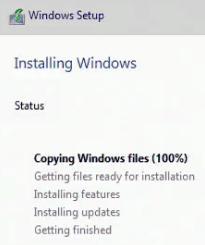New
#11
To provide a different answer -- by DEFINITION, Windows install can not include ALL drivers for ALL hardware. Why?
Two reasons.
First, some drivers are proprietary and Windows does not provide those -- the OEMs provide those. Most common examples are specialized hardware included in some laptops that require the OEM laptop driver for full functionality. I've run into this several times when upgrading older laptops.
Second, some hardware requires drivers that MS does not provide. For example, I have an old USB-to-VGA add-on card and it did not work, despite running Windows Update several times, until I went to the manufacturer's website, downloaded, and installed THEIR driver.
Standard rule of thumb -- any time anyone claims ALL or NONE, they are generally WRONG -- because there will be exceptions, they simply don't know about them.


 Quote
Quote