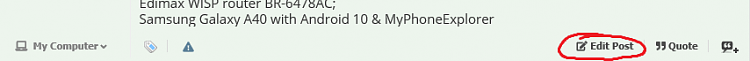New
#1
Issues with Modern standby and Thunderbolt dock
Hi All,
I been trying to fix this issue on my system for weeks without any luck. I've restored power plans, updated drivers, flashed firmware, downgraded drivers.. I'm just not sure what to do next.
When my laptop is connected to my thunderbolt 3 dock it doesn't seem to ever fall asleep. I'll hear it from the other room turn on and make sounds as if I'm plugging something in and then disconnecting something. I've been tracking everything as much as I can with sleep study reports. I consider myself pretty advanced but I'm stumped here. It seems there's an issue with the sound card on the dock from what I see, but felt I could use some help from some experts. I'm attaching the latest sleep study report.
I'm using Win H 64bit v19043.1266
Thank you for all of your guidance


 Quote
Quote