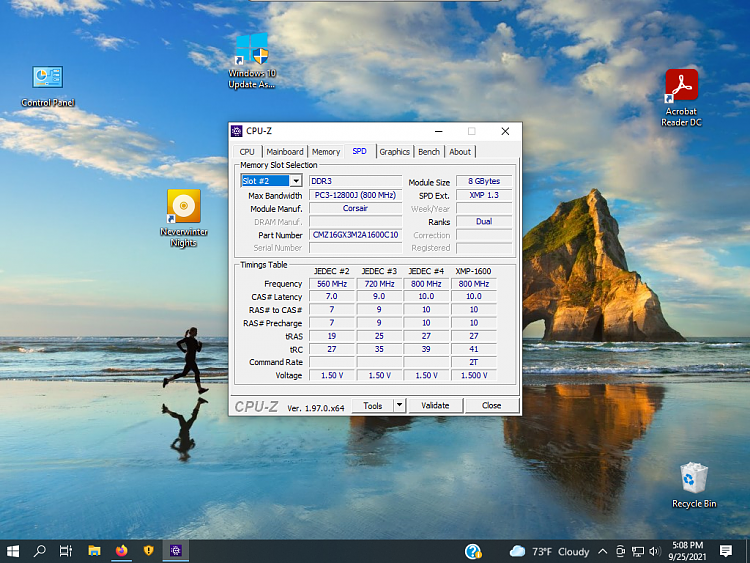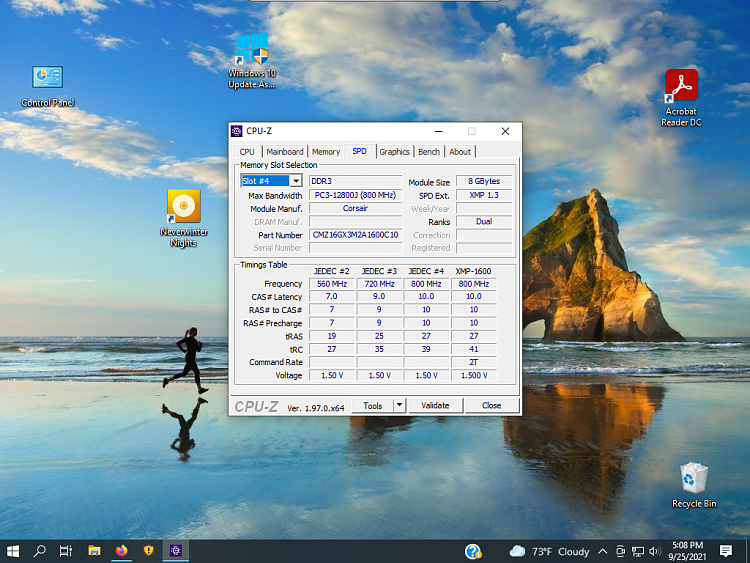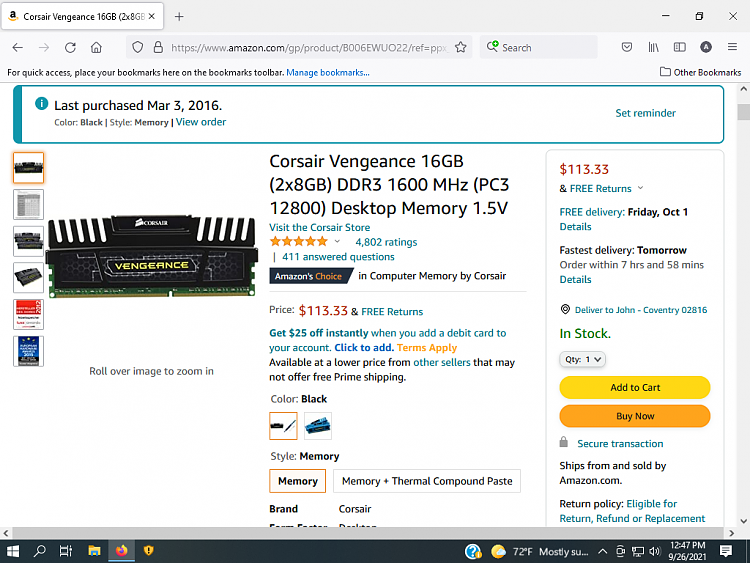New
#1
CORSAIR Vengance DDR3 1600mhz RAM
This is a homemade Windows 10 system. If my old memory serves me correctly, I believe it was once indicated at 32GB Ram. These two RAM sticks are supposedly 16GB(2 x 8) which now show up in CPU-Z as only 8GB each???Could this possibly be a motherboard issue?? I am currently attempting to solve my issue regarding "WIN10 update will not complete' along with some Win10 forum users and there have been some references to RAM. This failed update has also indicated 'Page fault in nonpaged area' and there has been indications of error 0xc1900101-0x30018. I am going to insert other images here which may or may not be relevant. Possibly also post on another avenue of Win10 forums the "Page fault' issue.
I have swapped the Corsair RAM with some Patriot RAM (also DDR3) and the attempt at the Windows Update failed with same error indicators. Hope someone has the needed brililant solution!!
THANKS!!!


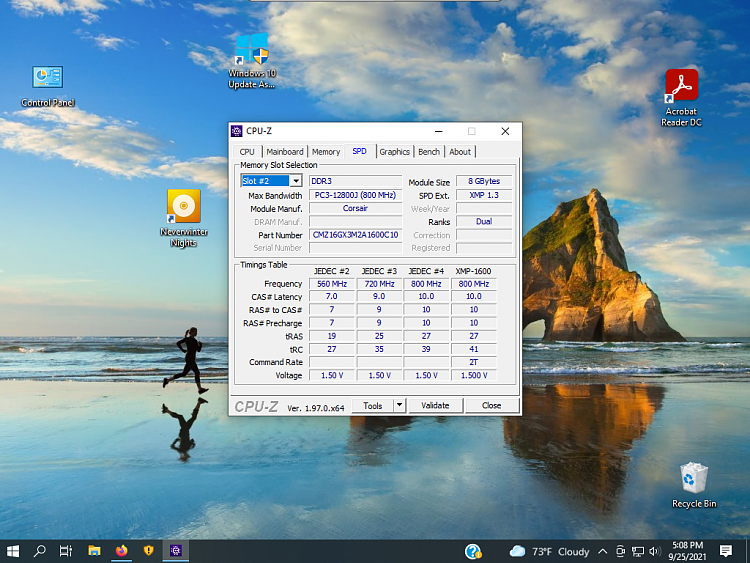
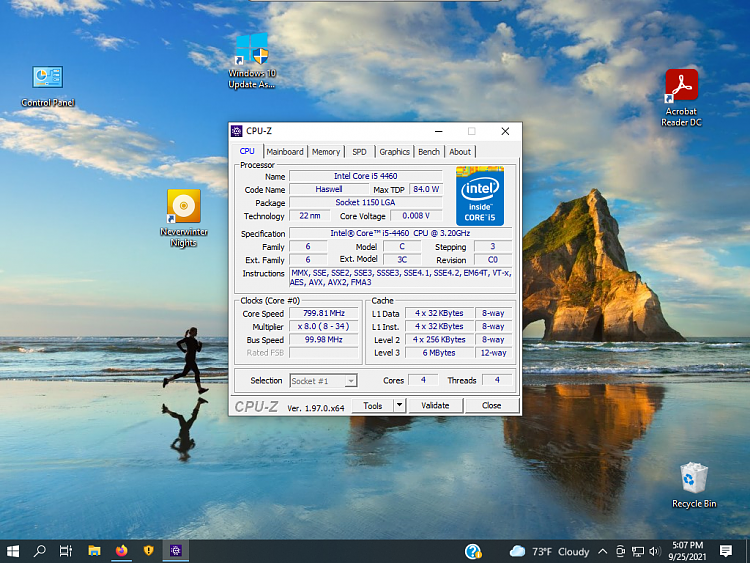

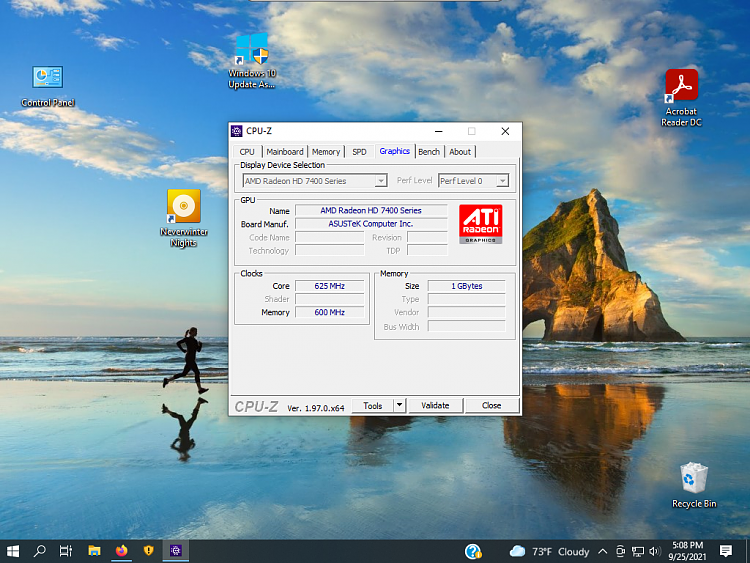
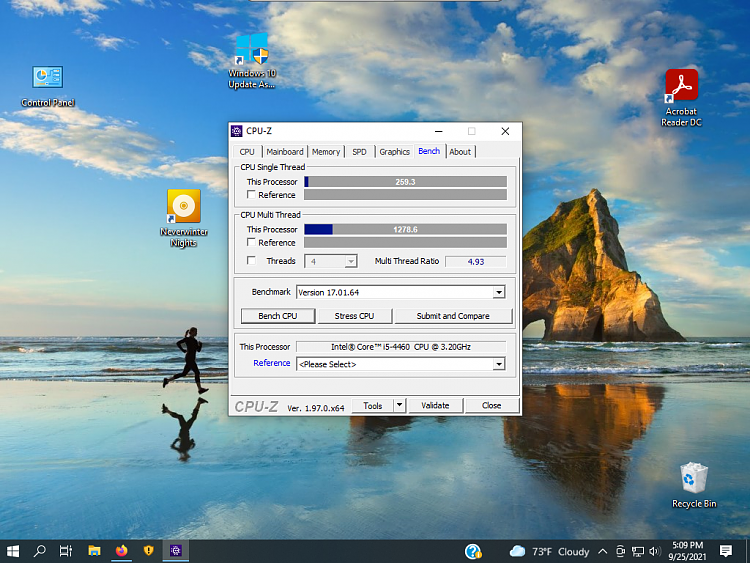

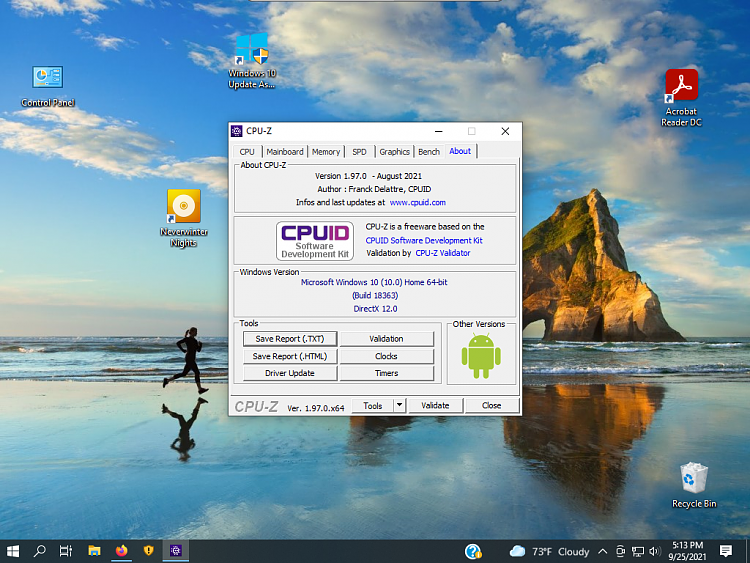

 Quote
Quote