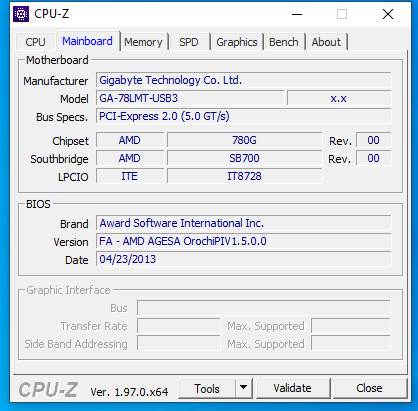New
#1
Replacing hard drives on RAID 1
I am needing to replace 2 (each 1T) hard drives in my PC. It has RAID 1. I unboxed the first new hard drive (2T) and physically installed it. I thought it would automatically copy from the existing 1T drive to the new 2T drive when I booted up. Apparently, I was wrong. I looked for tutorial with no success. I have Windows 10 Pro, version 2004, and build 19041.630.
Not sure where to go from here.


 Quote
Quote