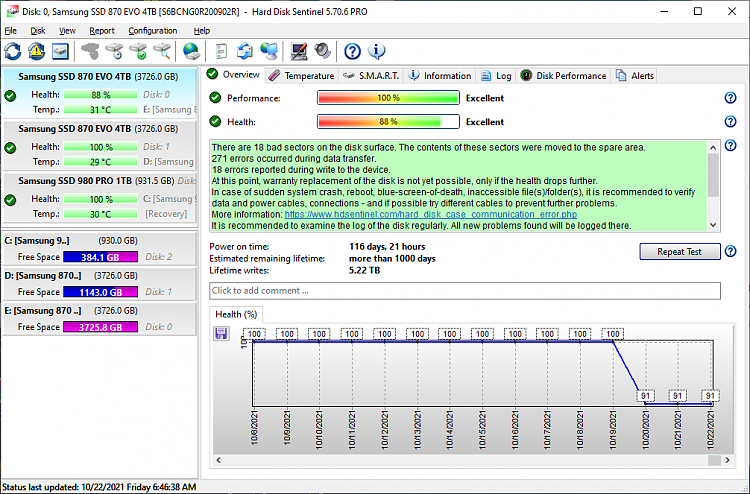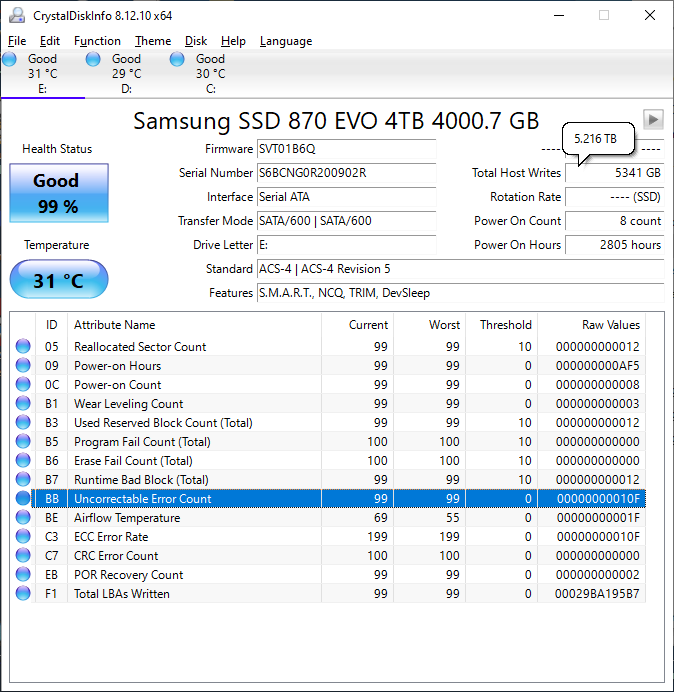New
#1
False Positive Bad Blocks on SSD?
Hi, I recently tried copying files from my Samsung 870 EVO SSD and received a cyclic redundancy error.
One file was damaged and could not be read.
I ran /r using chkdsk and it reported 121 bad blocks.
I repeated the scan and it found 1 bad block.
Today I ran a Full Scan using the Samsung Magician tool and it reported no bad blocks.
The file on the drive was a torrent (a linux ISO), I can't be certain but I think it could have been an incomplete download.
I think files downloaded from a torrent will appear to take a certain amount of disk space until the file is completed?
So I am wondering if the bad blocks reported were just parts of the torrent that had not been downloaded?
And should I return my drive for a replacement?
I have been looking into getting a replacement from Samsung, so far I have been sent through two departments and now I have to make a telephone call to somewhere else.
Also looking into the terms under the Warranty it reads that they test the drive and if they do not find any faults they return it, so if the Samsung Magician is reporting the drive is fine do I even need to worry?


 Quote
Quote