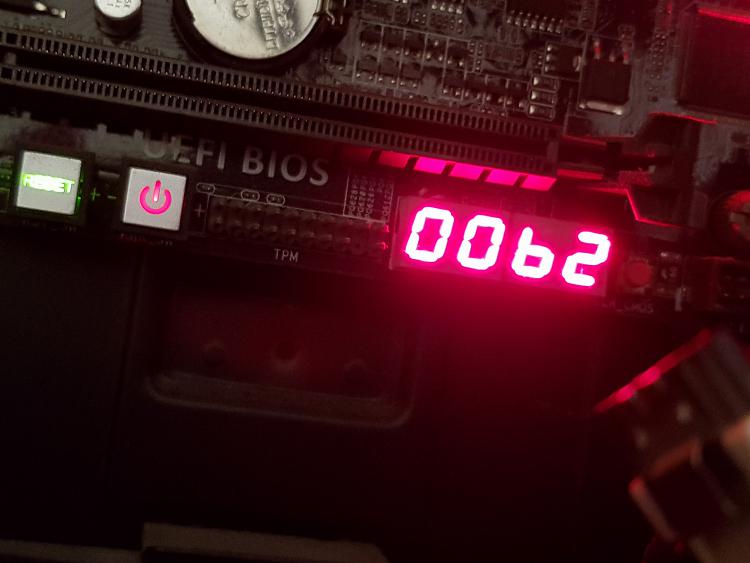New
#1
No bios Welcome screen nor windows boot up only lightdark color screen
No bios Welcome screen only light-dark color on screen mostly while Power ON physically-button on desktop
(its been over 4-5 months to date now)
1------I cant see Asus BIOS Logo nor Windows 11 Pro 21H1 boots up ( even waiting for 1-2 mins no action while sometime after 2nd min Bios logo appear and then windows boot up
2-----I had to press RESTART-Physical button in this stuck light-dark-situation then after total-restart I can see Bios-Logo & windows boot up
only after pressing Restart-physical button is the only way to start PC for 97% of my time
3-----Note:--after windows 10 successful launch
~~~A-------If I restart using Windows 10 software-level then BIOS-LOGO+WINDOWS-BOOT-UP all OK over 97% time
~~~B-------If shutdown then next time same issue no bios-logo nor windows-boot only light-dark screen
System Info--
CPU-- i7-4770K auto OC running at 4.2Ghz
Motherboard--- Asus Z87 Deluxe with BIOS version Version 2103
RAM-- G.SKILL 32GB DDR3 At XMP profile 2400Mhz
Graphics card -- MSI Ventus 2XFan- RTX 3070 8 GB
NVME SSD --Samsung NVME 970 EVO Plus OS Boot drive using NVME Adaptor on PCIe over 11 months to date with TRIM enable
HDD-- 2X WD 1TB on RAID0
PSU-- Corsair 750 Watt Enthusiast Series TX750 Model
solutions tried--
1---- fresh install new CMOS Cell and try to reset bios
2---- changing GPU from GTX 1060 6GB & RTX 3070 8gb
3---- Windows official update
4-- AHCI mode and clean RAID mode in past
pic1-Asus Z87 Deluxe with latest motherboard Bios




 Quote
Quote