New
#1
Notification about disconnected device (my phone) keeps popping up
Last night, I connected my phone to my PC to grab some photos from its storage. Now, usually when I'm done and I turn off file transfer mode on the phone itself, back to "no transfer/charge via USB," the device/storage usually just disappears from Explorer and nothing else happens. And I don't even need to "disconnect" it via the task tray because there's no icon for it, and no need to, to begin with. Now, I get this error about the device no longer responding or being disconnected, which, oddly enough, only started happening recently, and always pops up twice, no matter what steps I take before unplugging it. This morning, though, after waking the PC and being on it for nearly two and half hours, the error pops up yet again. And I didn't even connect the phone, in that time frame.
This is the error in question.
The question is, why did it start doing this out of the blue one day, and how do I stop/prevent it in future?
I've tried uninstalling and deleting the driver, but the problem persists.
Currrently running Windows 10 Pro x64, 21H1 (build 19043.1202)

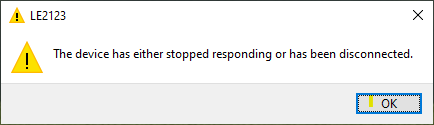

 Quote
Quote