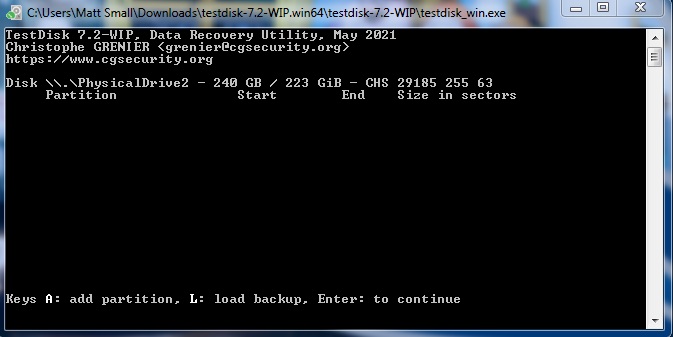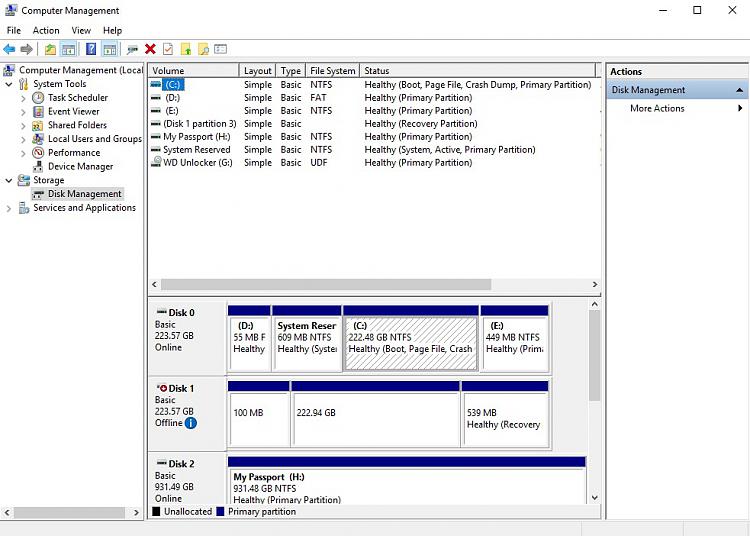New
#1
NTFS Win10 booting SSD became RAW after crash
I was switching tabs on Firefox when everything froze. I got the BSoD and it restarted. BIOS popped up asking if I what settings to use (enter setup or use previous). After use previous didn't work, I went into Bios and set to the correct settings. But when it would boot, the screen just was going black. After some testing with another computer, I popped in a rescue disk USB. The startup repair didn't work, so I went into the CMD. I ran diskpart and saw that the 3 volumes/partitions on the SSD were now raw. I connected the SSD to a working computer so I could use EASEUS disk recovery, to try and salvage the files before trying to do anything, but then the computer would stay frozen on the windows logo. I went into that bios and changed the SATA to hotswapping so I was able to plug the SSD in after the computer booted up. It recognized the recovery partition and that drive popped up in my computer. When I tried checking the other partitions in management, CMD, and EASEUS, it was just stuck on loading (for at least 40 mins while I made and ate breakfast).
So right now, I have the bad SSD back in it's original computer, booted up with the rescue recovery USB disk. In diskpart list volume, the SSD partitions are Volume 0 C RAW Partition 100 MB healthy; Volume 1 E RAW Partition 222GB Healthy; Volume 2 F RAW Partition 539 MB Healthy Hidden.
Any suggestions on how 1. I can backup the drive (the E at 222GB is the partition with OS on it)? 2. CMD prompts to run to fix the file errors? 3. Anything other steps I can do?
Thanks! Been trying this since 7pm last night, so I'm out of options other than just reformatting and starting over (which isn't optimal with all the programs/apps installed). Let me know if there is any other information I need to provide to be more helpful.


 Quote
Quote