New
#1
MBR2GPT Disk layout validation failed
Hey all,
With Windows 11 releasing soon I figured it was finally time to convert my boot drive to GPT. I am using the MBR2GPT tool but every time I validate it I get:
MBR2GPT: Attempting to validate disk 1
MBR2GPT: Retrieving layout of disk
MBR2GPT: Validating layout, disk sector size is: 512 bytes
Disk layout validation failed for disk 1
Looking into setuperr it says I have been given the information of:
2021-09-04 01:26:37, Error ValidateLayout: First partition too close to the beginning of the disk. Should start at offset 17408 or above, found at 4096
2021-09-04 01:26:37, Error Disk layout validation failed for disk 1
Here is a picture of my disk management:
I have tried to do my research on this but can't seem to find any solution. This is all of the information that I can think of that might be helpful, but please if there is anything that you think that can help please ask! Thank you all so much for the help!
Windows Version: 10.0.19041 Build 19041

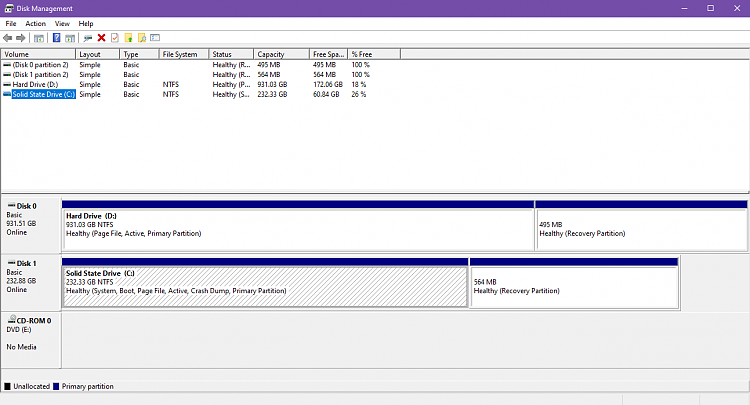

 Quote
Quote



