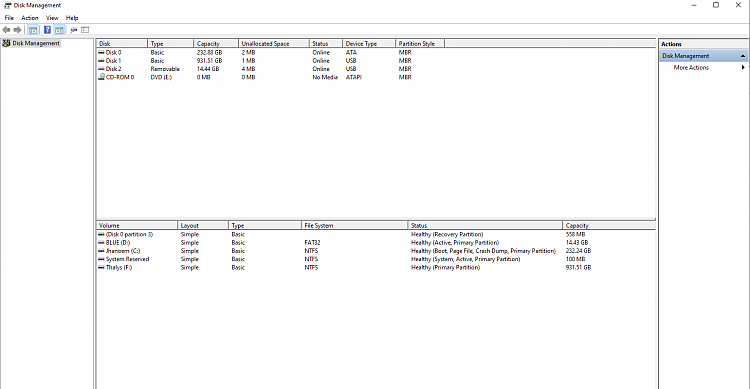New
#1
Windows 10 unable to access external hard disk
Hello
I wonder if anyone can assist at all?
I use external hard disks for storing music and other media multimedia content, as well as for moving data between PCs. Earlier today though, all of a sudden, Windows was unable to access the drive the PC in question referred to as G:\.
Numerous attempts to use G:\ on the PC failed, and I was also unable to have another machine access the drive. The icon for the drive would simply not appear in Windows File Manager. Consequently, I was unable to run CHKDSK in any PC mode because Windows could not access G:\.
Checking the logs of the PC in question, I did find this message:
Presuming the on-line scan referred to is Windows Defender, I tried an on-line scan but it seems that these only look at the C:\ of a PC.
So, I either have to replace the disk in question, or can anyone suggest what might be a way forward?
Thanks
Mr Morgan.



 Quote
Quote