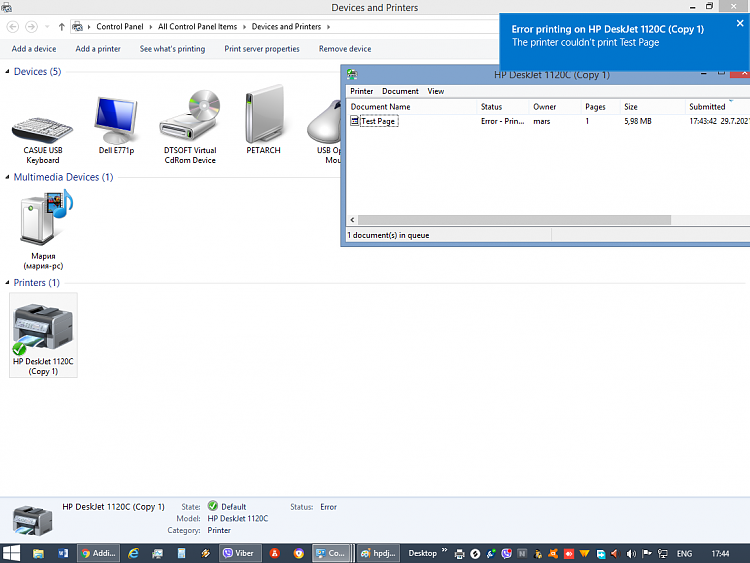New
#11
But it does ask you to connect the printer
Step Two
11. Connect the USB cable to the product, and connect the USB cable to the computer. A Device driver software was not successfully installed window opens.
Step three:
3. Click the drop down menu, and then change the port from LPT1 to USB or DOT4.virtual
If you connect the printer in Step two #11 then maybe when you get to Step three #3 there will be USB port in the list.


 Quote
Quote I tried that a several times without success. The computer does not react at all to me plugging in the usb cable - printer is on.. Anyway, I try to find a usb port in the list - no such thing again.
I tried that a several times without success. The computer does not react at all to me plugging in the usb cable - printer is on.. Anyway, I try to find a usb port in the list - no such thing again.