New
#1
HP printer driver bug/issue
I've seen a couple posts about this, and I have a question for those who really know. What are you suppose to do if you don't have a printer anymore, but Windows installed the one with the bug? Do you think Windows will send an update through Windows Update if it detects the bad driver? Screen clip, and quote, below for exact issue.
16-Year-Old HP Printer-Driver Bug Impacts Millions of Windows Machines | Threatpost
“Thus, in effect, this driver gets installed and loaded without even asking or notifying the user,” explained the researchers. “Whether you are configuring the printer to work wirelessly or via a USB cable, this driver gets loaded. In addition, it will be loaded by Windows on every boot. This makes the driver a perfect candidate to target since it will always be loaded on the machine even if there is no printer connected.”
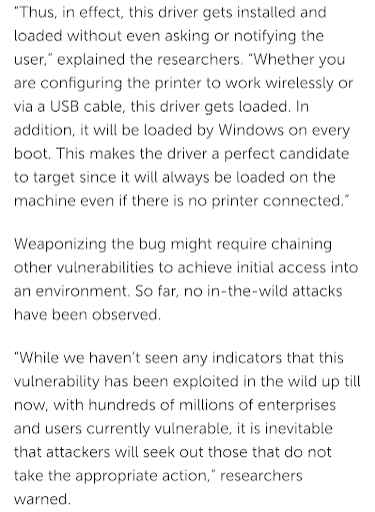


 Quote
Quote


