New
#1
Missing Drive After MBR to GPT upgrade
Recently upgraded to 5950x, gigabyte x570, win10 V21H1
I was able to change my c drive from mbr to gpt.
Before this happened I was able to see all 5 of my hard drives.
After reboot and correcting the bios from legacy to UEFI I can no longer see my second nvme drive.
My ssd and 2 HDD + nvme c drive are all visible. Windows does not recognize the drive in device manager, disk manager, or diskpart commands.
Bios sees it no problem as well .
I've loaded into windows recovery by holding shift and rebooting.
While in recovery mode I go to the terminal and diskpart now sees the drive. I exit diskpart and able to cd into the drive and see all my files.
Ive gone back into the bios and have tried every combo of CSM, legacy, UEFI Only I could think of to see if changing that would yield results.
I removed the nvme drive and put it into my daughters computer(3600 and asus b450) and it loaded it no problem at all.
Removable drive details has the arrow to reference of what it is before being asked.
TLDR:
Missing drive
visible in bios, windows recovery
not visible disk/device manager.

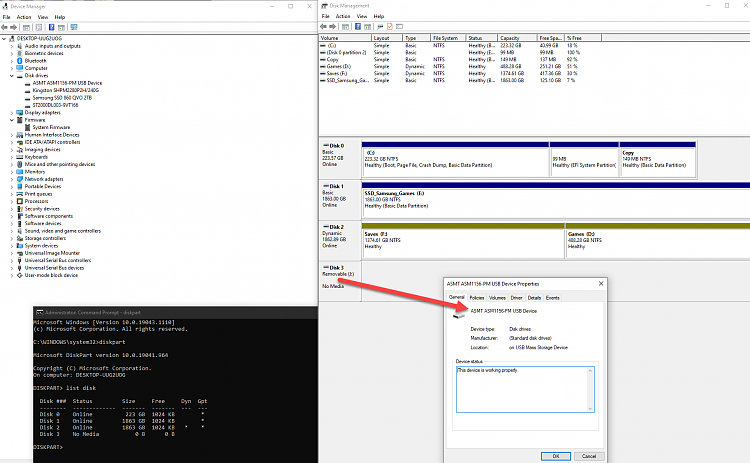

 Quote
Quote