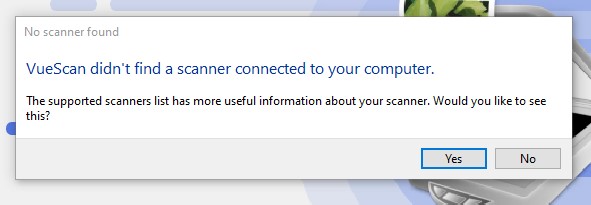New
#1
CanoScan 4200F for Windows 10
I've looked through the threads but can't seem to find my answer.
Today I inherited CanoScan 4200F, which isn't compatible with Windows 10. I've no installation CD and can't find any software online to help me get it working.
Any ideas?


 Quote
Quote