New
#31
Thumb drive partition
-
-
-
New #33
The phrase "just using the tools in windows 10" may refer to Disk Management, which has a GUI.
A PowerShell/CMD/batch script can also be considered a tool on Windows 10.
-
New #34
NavyLCDR I have tried everything I know to try until trying this Fake Thumb Driive. I ran it and I hope it did NOT cause other problems. After run it, my PC started hanging up, so I did a good cleaning of the pc and hope takes care of that issue.
- - - Updated - - -
Here is the results of running "Fake Thumb Drive:
Quick Size Test:

Test Empty Space:
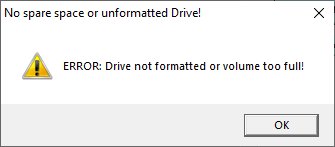
Delete Test Files:
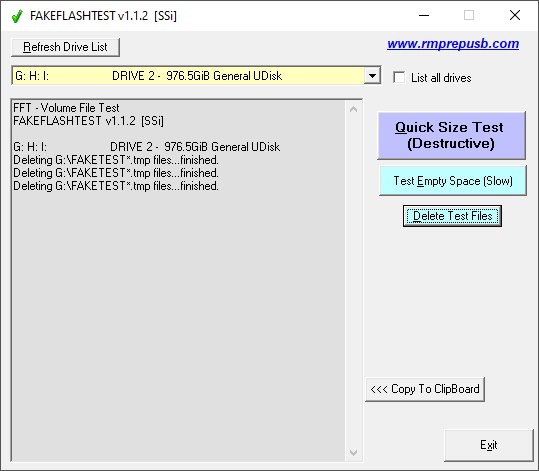
I don't believe this Thumb drive to be fake. The one good thing coming out of running this program was that it removed the two partitions that I could NOT format. I now have just one partition that I was able to format and is fully usable.
Thanks guys
-
New #35
As for "just using the tools in windows 10", a tool still available in a Command Prompt window is format, put format /? in the window to get the how-to.
-
New #36
-
New #37
If it is not fake, it will pass the test. If it has passed the test, you will see something like the following:

In your post #34, a screenshot shows "General UDisk", which possibly indicates that it is a fake product.
Go to Device Manager, expand "Disk drives", and take a screenshot like the following:
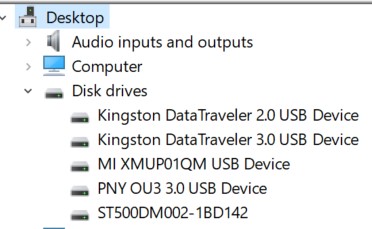
Related Discussions


 Quote
Quote