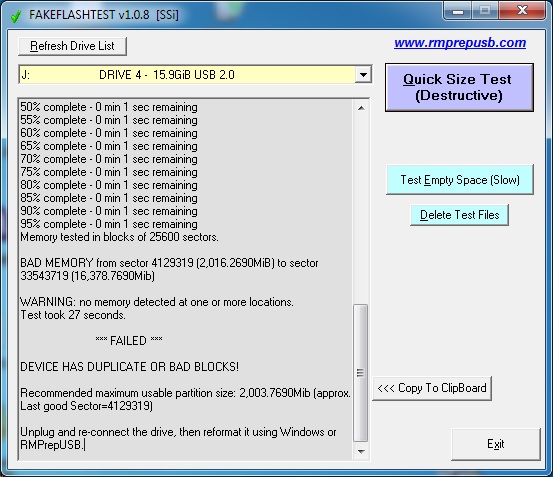New
#11
NavyLCDR having more than one partition just makes it easier to store different information or data.
Right now I have lost 2/3 of the thumb drive unless I can figure out how get the two partitions formatted. I suppose I need a third party software to do this. I just don't know a free software that will do this.
Any suggestions?


 Quote
Quote