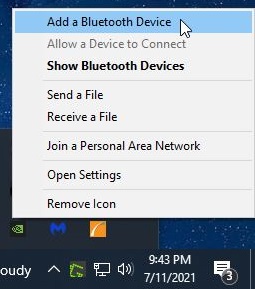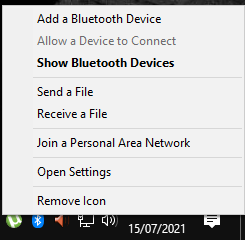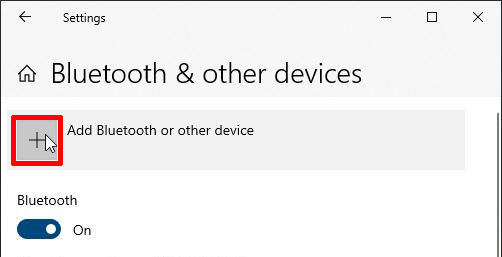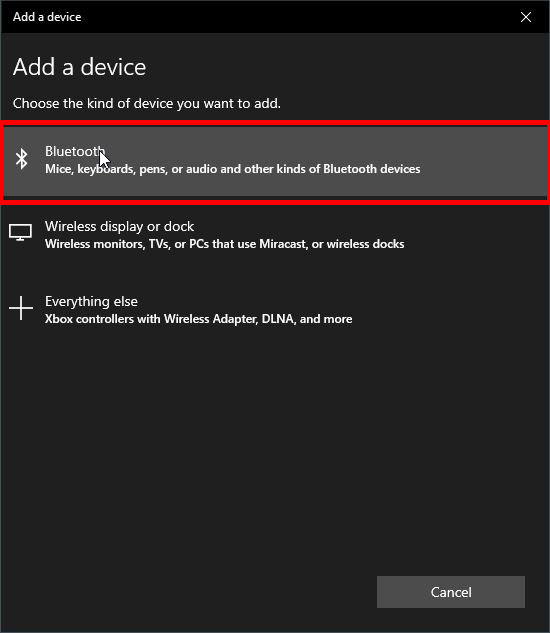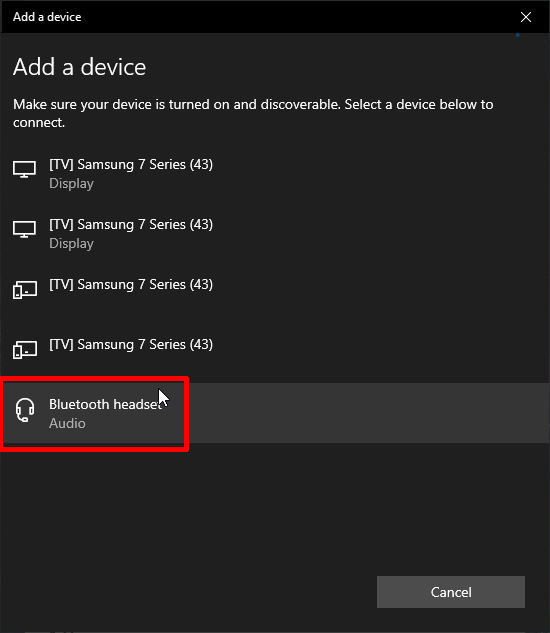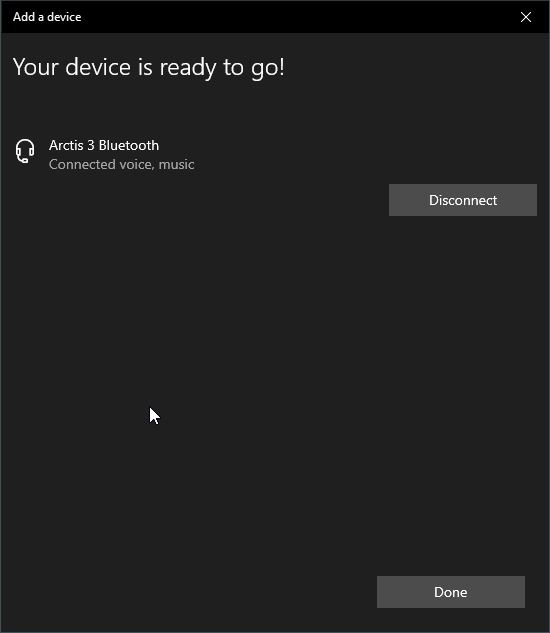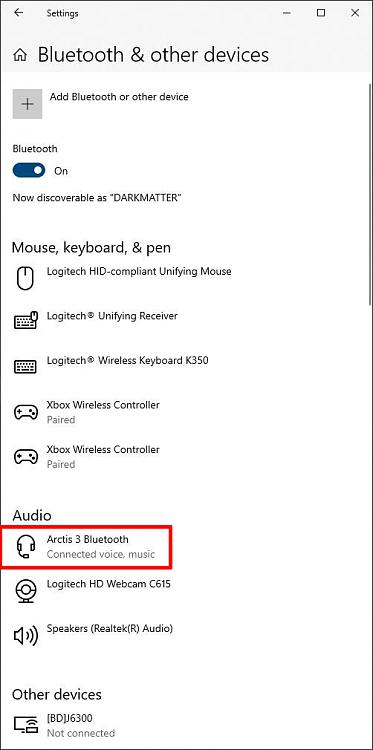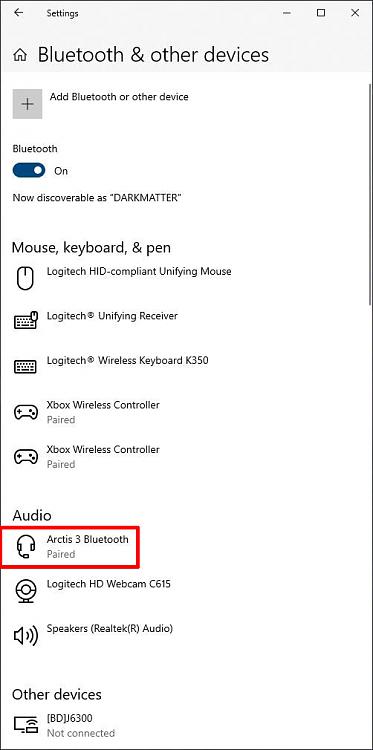New
#1
tp-link bluetooth allow a device to connect greyed out
hi to everyone here this is my first post and apologies that it is a plea for help, but a big hi from galway ireland :-}now to my questiom, i have recently bought a new pc running win 10 version 21H1 (os build 19043.1083) it came with a free tp-link usb dongle for bluetooth now windows recognizes it and evrything seems fine except that when i click the symble in the tool bar the allow a device to connect is greyed out. im no expert on computers and i have spent hours on google and got no where i hope someone here can help me.
many thanks in advance.
paul


 Quote
Quote