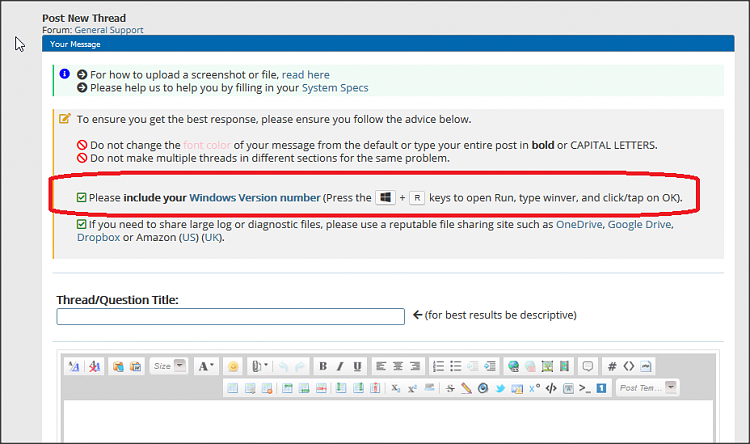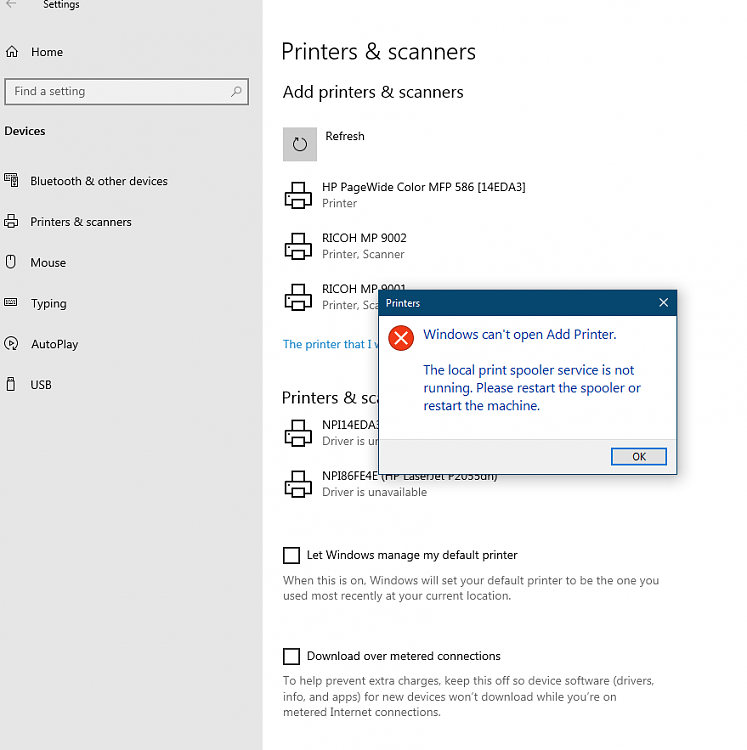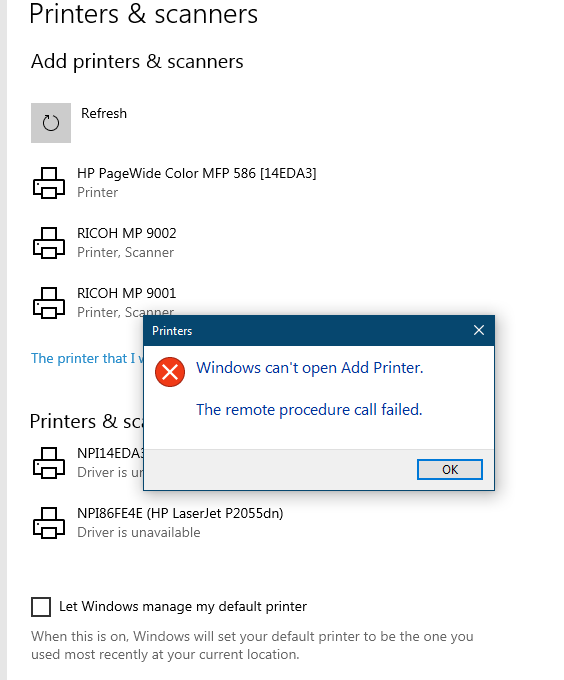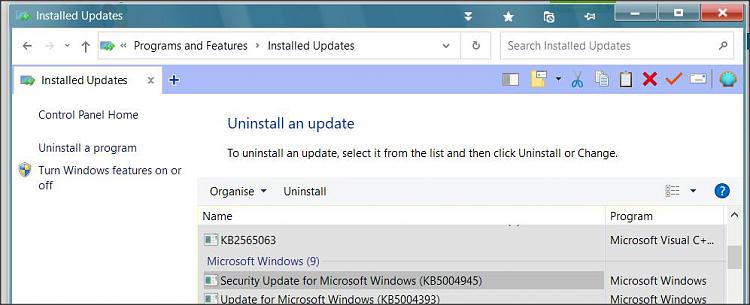New
#1
Windows can't open Add Printer
Windows can't open Add Printer. The local print spooler service is not running. Please restart the spooler or restart the machine.
It's about a Windows 10 Pro / x86 system.
I've already installed many network printers that used to work perfect. But a few days ago I lost my printers.
I've already reset Spooler, empty Printers folder, check that Spooler is running in Services, check also Spooler dependencies in Registry but this error message remains
Anyone can help me with this issue ?
Thanks


 Quote
Quote