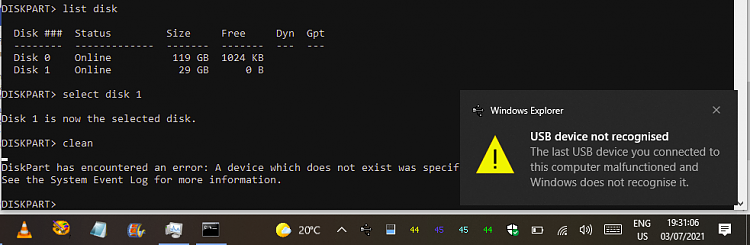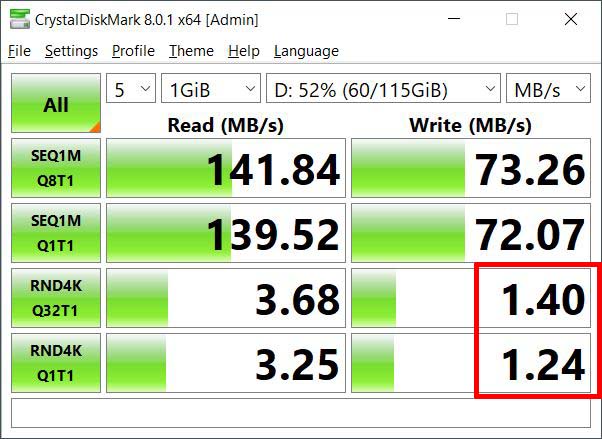New
#1
USB Flash drive - very slow writes, but read speeds are fine
Suddenly one of my USB Flash drives has become very slow to write to. I'm seeing 'peak' write speeds measured in KB/sec, not MB/sec. However, there are no write errors, and once written files can be read at normal speeds. All my other USBs work normally, just this one is slow, and it's the same in every PC and OS I have, Win10 or Win7.
Obviously there's something very wrong with this particular PNY 32GB USB 2.0 flash drive. But intriguingly it passes every test I can throw at it, bar the write speed. I have installed Ventoy on it and added ISOs for Minitools bootable Partition Wizard 9.1 and Windows 10 21H1, the latter taking over 20 hours to copy!. But both boot successfully. And when I booted Partition Wizard from this USB, its surface check of the USB then said 100% good.
I've never has a USB fail on me before, and certainly not heard of one failing like this.
I'm not looking for repair suggestions, I'll dump this USB soon. But I'm intrigued, can anybody suggest a test that will reveal what's actually gone wrong?



 Quote
Quote