New
#1
DRIVER_POWER_STATE_FAILURE BSoD
This is happening on a Lenovo V145-15AST.
The first it happened was around a couple of days after I used CCleaner's new Driver "Updater". I used CCleaner's inbuilt driver rollback but it wasn't able to restore them all. I had made a Windows system restore before I first used CCleaner's driver "Updater", so I restored to that point and thought things would be o k.
Then around three days after it happened again.
I have downloaded the Power Management driver install file listed here on the Lenovo website for V145-15AST laptops and netbooks laptops and netbooks :: lenovo v series laptops :: v145 15astcontentdetail - Lenovo Support US
This is what the file shows when I run it:
Help is needed

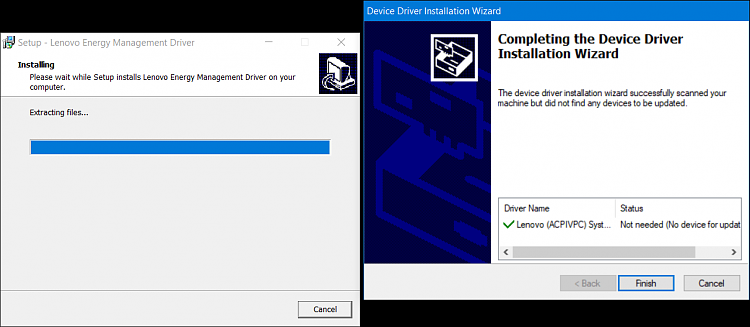

 Quote
Quote