New
#11
Problems with internal HDD move out to become External HDD
-
-
New #12
Please confirm that you detach drive 2 and drive 0 booted successfully.
E: was part of the booting drive and now can only bring problems. Lets get rid of E:
If you have a good partition manager (like MiniTool Partition Wizard) you can delete the partition and expand the F: partition
-
New #13
-
New #14
You didn't answer my question: Please confirm that you detach drive 2 and drive 0 booted successfully.
To convert drive 0 from Legacy-MBR to UEFI-GPT, you first make and save a disk image on a backup drive, that you don't have ( ragazzo, ti piace vivere pericolosamente), detach drive 1 and 2, boot from from a Win 10 installation drive. After your computer boots up and the Windows Setup appears, press Shift + F10 keys together on the keyboard to launch a CMD window and run
MBR2GPT /validate
it does some validation steps and if it report that the disk is eligible for conversion run
MBR2GPT /convert
Shut down and check BIOS settings to boot as UEFI
Convert Windows 10 from Legacy BIOS to UEFI without Data Loss
un buon sabato per voi
-
New #15
-
New #16
Related Discussions

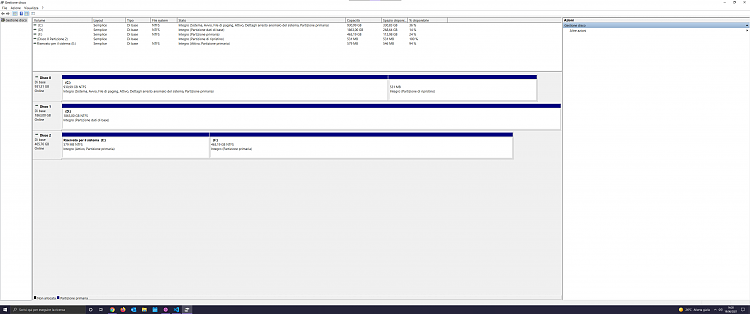

 Quote
Quote