New
#1
New SanDisk with SecureAccess shows a red bar in "this PC"
I bought a new SanDisk Ultra Flair 3.0 Flash Drive, 64 GB "speeds up to 150 MB/sec"
It is storing my Macrium Free 7 backup for my HP 840 G2 as is the identical SanDisk bought a few years ago [package indicates the same] for my G3. Both were filled with their similar backups.
While loading the new one it showed red instead of blue (see attachments), so I thought I did something wrong in the setup, deleted Macrium, also in Registry, downloaded and reinstalled Macrium and emptied the new disk. Before emptying it, I could see that on top of and below the several 4GB stored Macrium backup segments there was a bar indicating "SecureAccess" so I was very careful NOT to delete those SanDisk lines.
Then I made a new backup and as it loaded into the new, now empty SanDisk ... the % capacity bar in "this PC" showed blue. but when complete it turned red.
I inserted the newly filled-with-backup SanDisk into both the G2 and G3 to check, and BOTH HPs showed the % capacity bar as red. To further check, the older one, now re-filled with its new backup, still shows blue. So this is SanDisk-related and not to which PC it is in! (G2: 21H1; G3: 2004)
I did not do anything re: "SecureAccess" (one must download a special program) and it is presumaqbly not password secured.
Question: is the red bar only indicating that this SanDisk Flash Drive has the ABILITY to use "SecureAccess"?
OR ... is the new one filled up too much?!
new SanDisk Ultra Flair 3.0 Flash Drive, 64 GB as seen in BOTH HP 840 G2 AND G3
older SanDisk Ultra Flair 3.0 Flash Drive, 64 GB as seen in BOTH HP 840 G2 AND G3


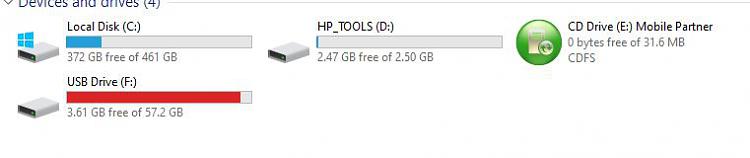

 Quote
Quote

