New
#1
The disk structure is corrupted and unreadable. - Error
Windows Version: Windows 10, Dev (OS Build 21390.1010)
On another computer - Windows Version: Windows 7, 6.1 (Compilation 7601: Service Pack 1)
Hi guys!
I've got a big problem with my school/private drive.
Today morning I've tried to connect my drive to my laptop, and there was an error (The parameter isn't proper) or something like that.
Now, when I connect my drive, it displays (The disk structure is corrupted and unreadable.) and I can't access files on it.
In Disk Management, they say that Disk 1 partitions are RAW instead od NTFS (I have got 2 partitions - D:/ and G:/).
I tried uninstalling driver, and reinstalling it - nothing.
When I run chkdsk D: /f or chkdsk G: /f it says:
The type of the file system is NTFS.
Unable to determine volume version and state. CHKDSK aborted.
But I still can't access it.
Can someone please help?
Thanks!


 Quote
Quote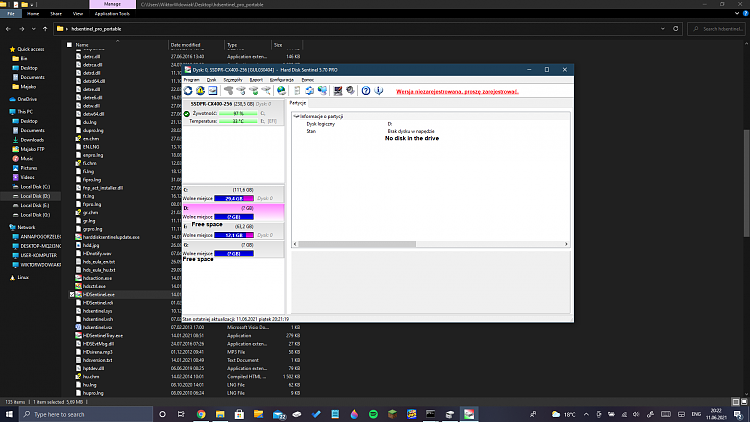



 . Seagate Momentus Thin 500LT012 is a 2.5" laptop drive. It is not an external drive. How is it connected to your laptop? Have you put that drive in an enclosure and USB plugged it into your Laptop? If it is a data drive why does it have an EFI partition? If it is inside an enclosure please mention the manufacturer and model number of the enclosure. Was the drive accessible before in that enclosure and that PC and when was it?
. Seagate Momentus Thin 500LT012 is a 2.5" laptop drive. It is not an external drive. How is it connected to your laptop? Have you put that drive in an enclosure and USB plugged it into your Laptop? If it is a data drive why does it have an EFI partition? If it is inside an enclosure please mention the manufacturer and model number of the enclosure. Was the drive accessible before in that enclosure and that PC and when was it? 
